Version 3.3.1
We have deployed option collect feedback from mobile about the content, scheduled teacher reports on attendance and vocabulary training performance, improved content and revisited vocabulary teaching algorithm. Started working on finances, teacher salaries in particular. See lot more below.
Epics
- Collect Feedback
- Teacher Reports
- Fix translations, images, definitions
- Revisit Teaching Algorithm
Stories
- As a User I want to train grammar. Add irregular verbs to EN vocabulary and include it into exercises
- As a School Admin I want to set the role when creating member
- As a School Manager I want to add notes to student group relation when adding student to the group
- As an School Manager I want to convert requests into students and add them to group
- As a Manager I want to delete unnecessary data in cells
- As a Teacher I want to have a data in my Salary Collection
- As a Manager want to have a data in my Salary Collection
- As a Manager I want to be able to set and update members role
- As a manager and a teacher I want to see the sum of Presence in the end of Attendance
- As a teacher and Manager I want to add ”Stop” function on Attendance
- As a teacher I don’t want to see students’ base

- As a Student I want to get a notification about lesson cancelation
Tasks
- Show word class in word cards
- Have default data for empty report in admin
- In multiple choice exercises split long words with specific pattern
- Show typing mistakes red underlined
- Create a way to delete word
- We are having duplicate records in intercom
- Chat like conversation issues
- Have a start date on student on group
- Aggregate and show teacher salaries per month
- Have an option to add user which will also link user to the school (partner) – invite
- Create new course – New English File
- Add option to mark attendance as trial to not charge
- Add phone number as optional field to members
- Add ”Lesson is cancelled” function in attendance
- Prevent having duplicate students, members (unique email)
- After incising text site keyboard covers input
- In sort exercise scroll and drag do not work smoothly together
- In vocabulary trainer after showing loader scroll to the end as it is not clear what is going on
- Add role to members list
- Be able to update student details
- Integrate intercom into web app
- Have an option to reset member password from admin
- Training Options rename common -> general
- Only admin and manager can add student to the group
- Only admin can see and change partner on group
- Need to mark that user as a trial in the attendance list of that group when the user is new for the partner
- Add extra fields to the student
- As a teacher, I want to get reports sent from admin manually
- As a student, I want to see sentences’ source (author, book title), in the examples after answering
Bugfixes
- In iOS speech exercise does not move forward after check
- In iOS in “Missing letters” keyboard covers the input
- After connection is back app still shows network issue screen
- The image does not correspond the one in the db
- Manager cannot see dashboard and create group when does not have any group
- One cannot create lesson
- Teacher report does not correspond to the data in the groups in web app
- One cannot update the group from inside
- Teacher reports don’t function properly
- Wrong answer
- In mobile there are less inputs than necessary for type exercises
- The corrected suggestion is not correct
We are looking forward for your feedback and new wishes.
Best Tutor Platform team!
The post Version 3.3.1 appeared first on Tutor Platform.

Self-learning is transforming education by making knowledge accessible anytime, anywhere. In our latest blog post, we explore why self-learning matters, the impact of interactive content, and how personalized learning is making education more engaging and effective. Discover how Tutor Platform is leading the way with next-gen tools designed to enhance your learning journey.
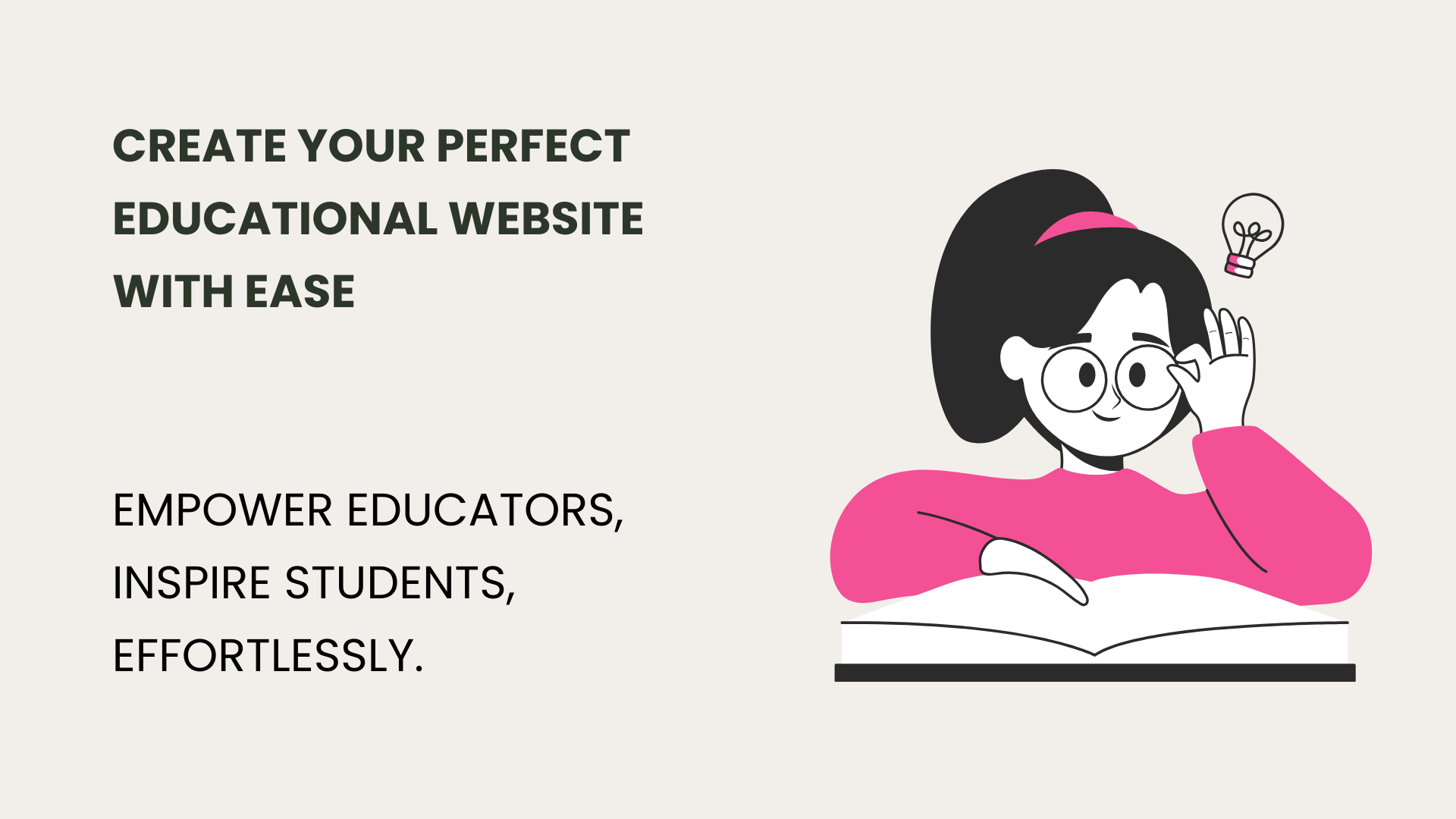
I remember the first time I needed to build a website. As someone with zero technical experience, I felt completely overwhelmed. The idea of coding seemed like a foreign language, and every platform I tried felt unnecessarily complex. But then I came across a simple and intuitive tool that made website building much easier. That experience taught me the importance of accessible technology for non-technical users, especially in education. That’s why we created the Website Builder for Tutor Platform —to ensure that educators, regardless of their technical expertise, can build professional and functional websites effortlessly. By the end of this article, you'll see how this tool can revolutionize your approach to online education and why it might be the perfect solution for you. A Seamless Start with Drag-and-Drop Functionality Research shows that simplicity in user interfaces significantly improves adoption rates, especially for non-technical users. Our drag-and-drop functionality eliminates the steep learning curve of traditional website development. Here's how: Ease of Use: Arrange elements with a simple click and drag. Customization: Templates can be tailored to reflect your unique style and teaching philosophy. Content Versatility: Incorporate video content, interactive books, and blogs to enrich the learning experience. According to a study by Nielsen Norman Group , intuitive design can reduce user frustration by up to 70%, allowing educators to focus on what they do best—teaching.
