EDU 3.4.0
Attempt to prepare content for Learnship for trial, brought some BI for schools on board, added basic Expense Management to Finances, notifications to groups, improvements to vocabulary trainer and to the group management.
Epic
- Learnship MVP (attempt 1)
- Business Intelligence
Stories
- As a Manager I want to submit an expense
- As a Manager I want to see expense list filter and sorted by date
- As a Student I want to be notified when added to a group
- As a Student, I want to get a better test
- As a Manager I want to give a fixed discount to the student
- As a Manager/teacher, I want translations in word card to be optional (like definitions)
- As a Manager I want to clone group
- As a Content Manager, I want to filter vocabulary (words) by subject
- As a Teacher I want to be notified when new student is added to my group
- As a Course Manager I want to add multiple students to the group
Task
- Exercise: Exclude the word
- Determine vocabulary level proficiency By Analysing Free Text Chat
- Puzzle exercise by translation
- Fix push notifications for intercom
- As a manager I want to close group (level) to be able to create a new group(level) with the same students
- UI improvements on home screen
- Import student base
- Show app answer in a separate card
- Show performance details in tooltip when hovering on group list performance tag
- Show attendance summary in group list in dashboard and group details page
- Add filters to sentence list
- Update permission descriptions for iOS app to pass app store review
- Separate bot for Tutor and school finder
- Recover trial tick in attendance marking
- Enable course settings’ customisation depending on the partner
- Rework sentences for courses and grammar
- Teacher should not see colleagues groups
- Create a Balance sheet for student
- Cleanup trainer admin backend warning plus from logs to ease monitoring
- Make attendance list horizontal
- Make a hover on student with personal info in attendance list
- Separate bot for Tutor and school finder v2
- Add group level to the group’s detail page and group list
- Please remove progress bar
- Add filters in student list
- Fix salary UX and add some filters
- Add widget with totals to the balance page
- Style transactions page
- Fix and style student list
- Style and fix group list
- Hint teacher or group manager that the student was not available for given date for attendance
- Move up screen after hiding OS top bar and fix home screen
Bug
- In group, the progress doesn’t work correctly
- images don’t appear in the multiple choice exercises
- One can submit attendance in the future
- In Android word card get stuck for some cases
- Fix Puzzle bug in specific android app
- One cannot add student’s to a group from student base (DC example)
- Advanced level is missing when creating a student
- Image borders are broken in vocabulary trainer (iOS)
- Manually remove duplicate accounts, attendance and balance from db for DC TOEFL Group which is shown in horizontal attendance
- Attendance-i bug – start date issue
Some more changes, fixes and improvements. Pushing harder.
We have got new member to the team, this should give us more power and ideas!
The post EDU 3.4.0 appeared first on Tutor Platform.

Self-learning is transforming education by making knowledge accessible anytime, anywhere. In our latest blog post, we explore why self-learning matters, the impact of interactive content, and how personalized learning is making education more engaging and effective. Discover how Tutor Platform is leading the way with next-gen tools designed to enhance your learning journey.
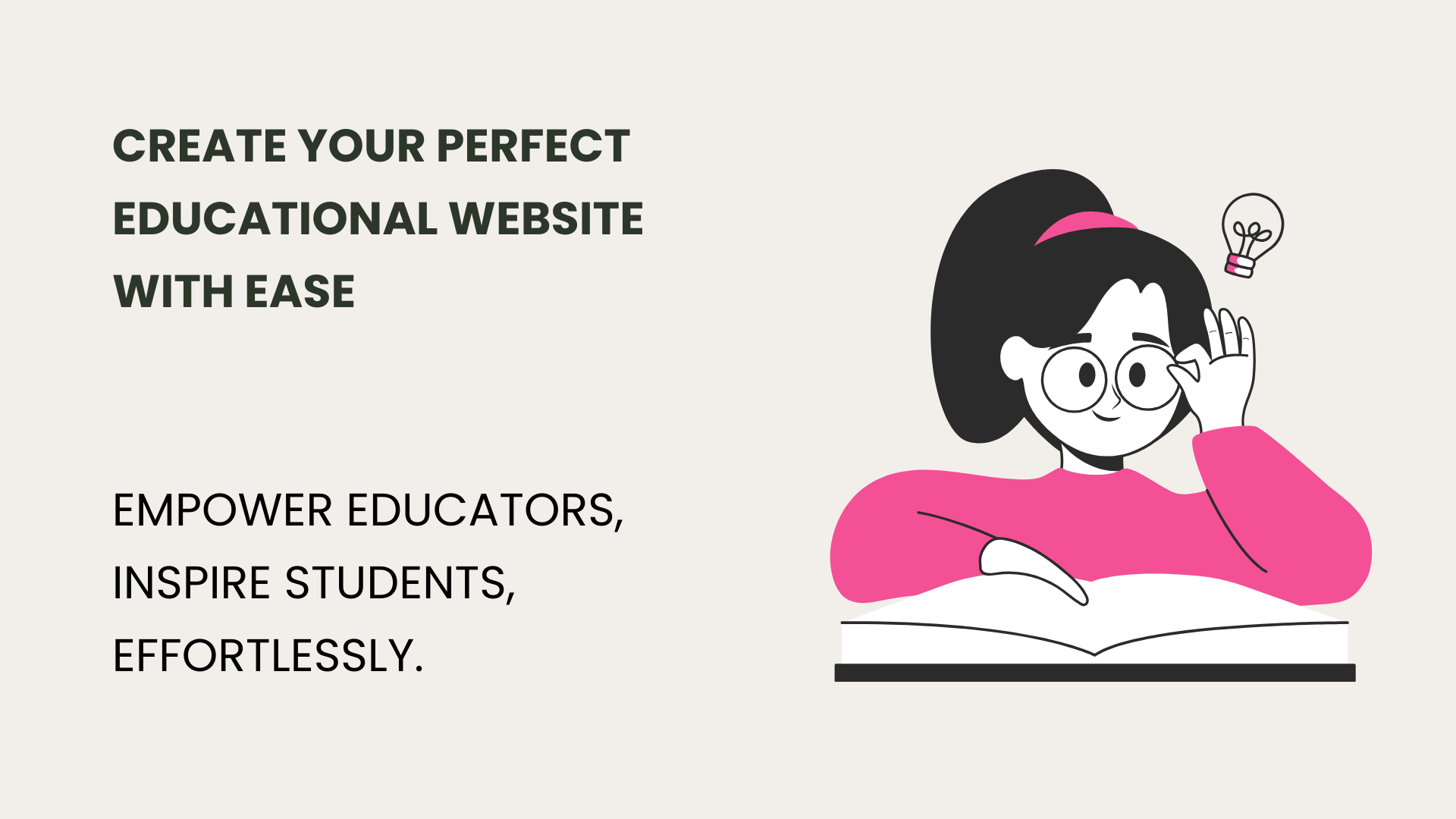
I remember the first time I needed to build a website. As someone with zero technical experience, I felt completely overwhelmed. The idea of coding seemed like a foreign language, and every platform I tried felt unnecessarily complex. But then I came across a simple and intuitive tool that made website building much easier. That experience taught me the importance of accessible technology for non-technical users, especially in education. That’s why we created the Website Builder for Tutor Platform —to ensure that educators, regardless of their technical expertise, can build professional and functional websites effortlessly. By the end of this article, you'll see how this tool can revolutionize your approach to online education and why it might be the perfect solution for you. A Seamless Start with Drag-and-Drop Functionality Research shows that simplicity in user interfaces significantly improves adoption rates, especially for non-technical users. Our drag-and-drop functionality eliminates the steep learning curve of traditional website development. Here's how: Ease of Use: Arrange elements with a simple click and drag. Customization: Templates can be tailored to reflect your unique style and teaching philosophy. Content Versatility: Incorporate video content, interactive books, and blogs to enrich the learning experience. According to a study by Nielsen Norman Group , intuitive design can reduce user frustration by up to 70%, allowing educators to focus on what they do best—teaching.
