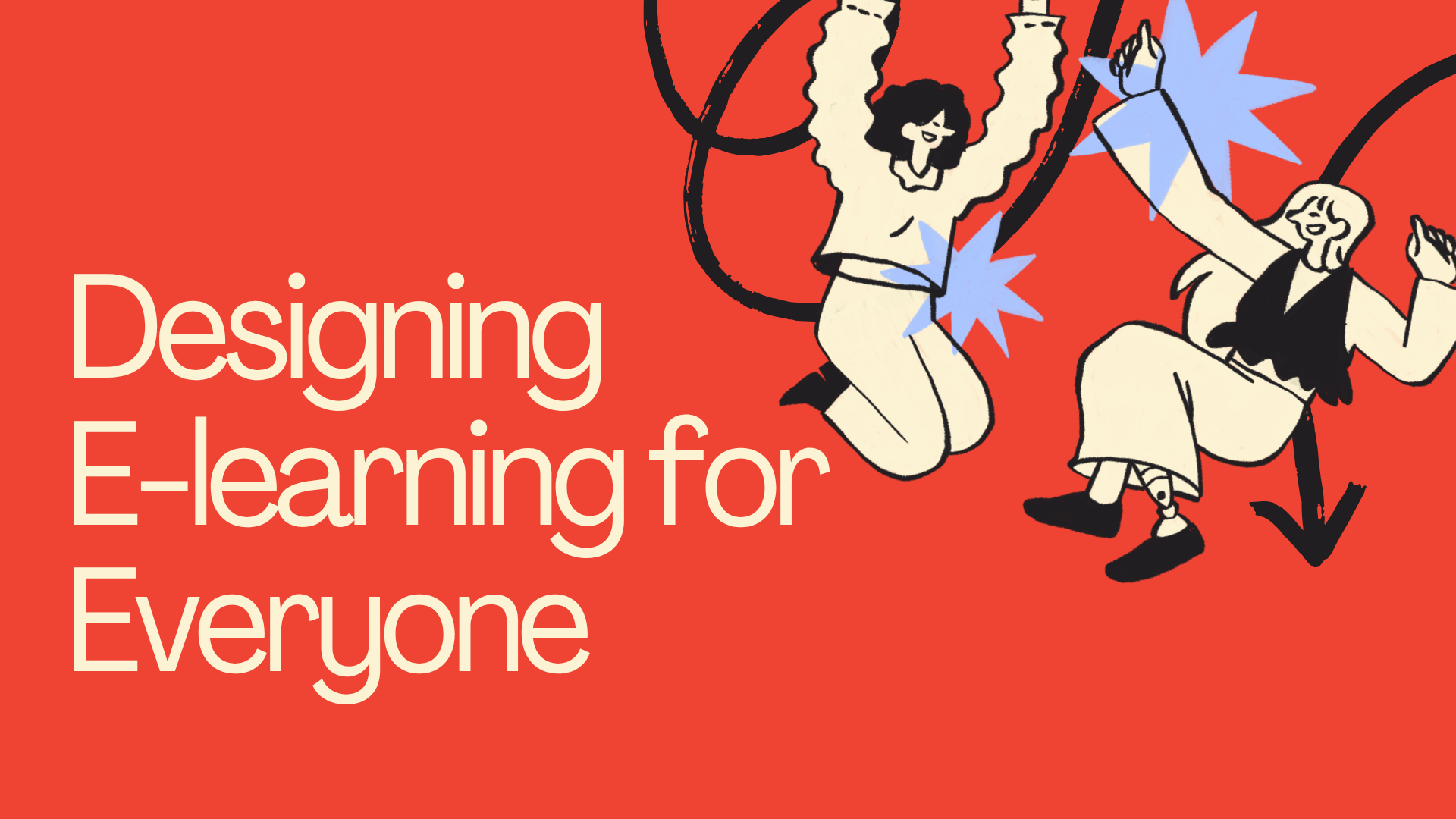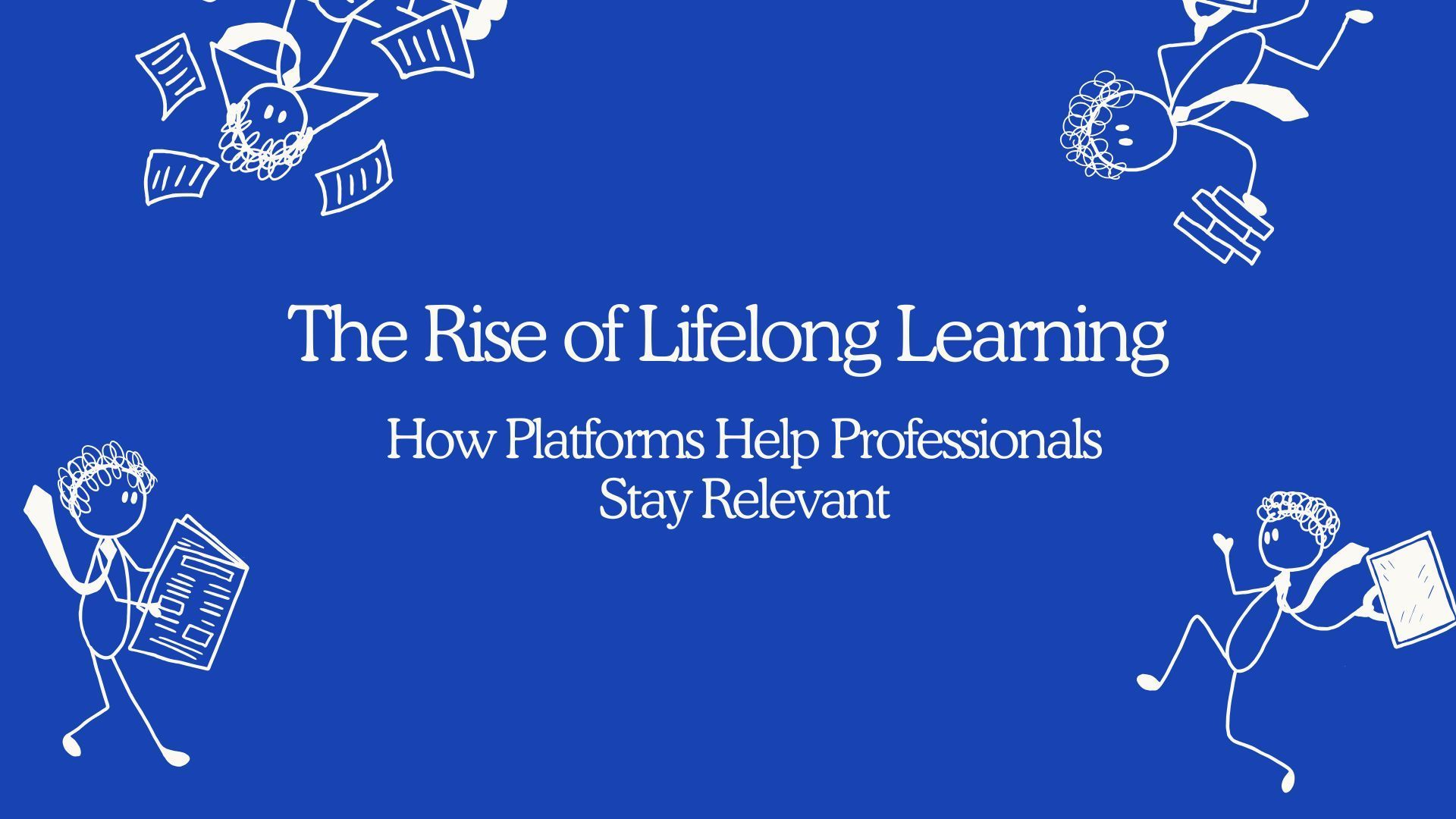EDU 3.5.0
New Exam Engine, unified mobile app design, entirely reworked English and German courses, finalised Spanish v1.
Epics
- Exam v2 (manual)
- Unify Mobile App Design
- Rework English Courses
- Spanish v1
- Rework German Course Books
- Improve Training Process v2
Stories
- As a user I want to learn business english with Business Results course book
- As an admin I want to see number of active members/students as a time chart
- As an admin I want to see number of active groups in reports
- As an admin I want to number of students using tutor mobile as time chart
- As a student I want my choices be recorded and feedback shown
- As a school member I want to see test results and details
- As a teacher I want to see course lessons and students’ progress
- As a content manager I want to list all content related to one course organised by levels, lessons, portions to review
Tasks
- Map/transfer mistakes types to skills and give suggestions
- Research personality types and learning abilities and try to provide right program based on personality type
- Review German – Menschen Course
- Bring levels into one counting system
- Onboarding exam improvement
- Add edit function in a tooltip when hovering on student’s name
- Add “I do not know” option to type exercises
- Please bring coursebook selection for users into settings
- Validate tests with EEC and Lilit (70%)
- Extract students best learning style, best teaching method
- Set minimum word count 5 for typing by mixed letters
- One should be able to create new word if missing
- Create placement test for AUA based on document provided
- Create page “Test Results” to see test takers list
- Process sentences for English in Mind
- Set the default minimum word count in sentences 3
- Calculate score for placement test
- Create a new section Timetable (calendar) with opportunity to create events
- Search user by user id in Users list in admin
- Trim definitions and translation (remove white spaces from beginning and end) when inserting
- Store and show who created and updated the word
- Integrate bugsnag into trainer-bot
- Integrate bugsnag into admin backend
- Set Time field when creating a group
- Create an event right from the cell in calendar
- Spaces between passage 1 text and question list with options is too big
- The texts in reading section need the option of rich text editing (bullet points, paragraphs…)
- As a student I want to see this text before next button
- Cut off from audio all “Now you can go to the page number X”, instead putting silence to keep the overall length of the audio. Keep all “Now go to the reading section”, etc.
- Add Section IV: Essay
- Mix300/max350 essay word count
- Make the essay grade editable
- As a placement test editor I want to customize the final message
- Add extra data next to conversations in user details page so that we can debug
- Please create a new role: Content and quality manager
- Create new “Content manager internal” role
Bugfix
- Test result text does not match to the result level
- In some cases there is no result card for the last word in the portion (vocabulary trainer)
- Exercise comes without audio but there is a button
- Training options don’t work correctly
- After training it starts from the first portion again
- For some exercises it does not show result button
- Definitions are not saving and not showing up in app
- On Multiple choice exercises it shows half-correct answer for complete answer too
- Problem with placement test audio
- In admin sentences page is breaking
- In coursebook list book pictures are stretched
Enjoy!
The post EDU 3.5.0 appeared first on Tutor Platform.