LMS 3.1.0
As told earlier we split streams into two: Learning Management System and Education specific features (which we have to come up with the name still).
Epics
- Group Management v2
- Tutor Platform Reports
- Finances v2
- Student Attendance Info
- Hourly Pricing Model
- Student Progress Monitoring
Stories
- As a Finance Manager I want to see late payments on the dashboard
- As a group manager I want to book user into a group filtered by
- As a teacher I want to have my schedule as a calendar “feed” to add to my mobile or not mobile calendar app
- As a teacher I want to see attendance info in group details page
- As a teacher I want to reply and delete a message (admin)
Tasks
- Rework timetable UI/UX
- Add a dropdown filter (Unpaid, paid ) in salaries
- Edit/Delete manual recorded data in fees
- Add start and end dates to teacher salaries
- Split group settings into details, payment, fee
- Make stop button to work from specific date and overwrite provided attendances
- Remake update function for fees and salaries (improvements)
- Rework dashboard performance numbers
- Have an option to switch attendance sheet from vertical to horizontal
- Add lesson duration when creating a group
- Add a Category or Label on expenses
- Redirect Member’s creation form from Partner->All member
- Give access to Group Manager to see Teacher name in Groups list
- Rename Expenses to “Incomes and Expenses”
- Add # of students in Groups’ lists
- Add a date when stopping a student, it can also be a past date
- Have an option on group to specify teacher payment model (salary calculation model)
- Make details page responsive and usable for mobile phones
- Make Fixed Price per lesson/per hour
- Add teacher name in Fee’s
- Make 1st rows sticky (freeze) in each section of Finances
- Redo group info section in group details page
- Number of lessons can stay unchangeable after canceling a lesson
- Rework students list block
- Redo teacher report
- Add school daily performance metrics overtime chart to school analytics page
- Add student drop-out over time chart per month to the school analytics
- Add student daily/weekly/monthly attendance overtime chart to school analytics
- Add teacher performance monitoring to school analytics page
- Let an event be created automatically according to the group schedule
- Rename “General” to “Marketing” and point to school page in course finder
- Have Statistics page visible to schools
- Create a new section in sidebar menu for teachers: Messaging
- Rework statistics widgets and page
- Style web app
- Move event handlers to GCF
- Refine Analytics page style
Bugfix
- Can’t remove record from expenses using REMOVE button
- Notification isn’t sent when lesson is cancelled for the current date
- When adding student for the first time it tells that student is not found
- Recover delete button in LMS
- Internal error appears when sending a confirmation from “Students”
- Clean group salary data
- One can cancel the lesson even if there is an attendance
- On the dashboard performance pie chart numbers are rendering on top of each other
The post LMS 3.1.0 appeared first on Tutor Platform.

Self-learning is transforming education by making knowledge accessible anytime, anywhere. In our latest blog post, we explore why self-learning matters, the impact of interactive content, and how personalized learning is making education more engaging and effective. Discover how Tutor Platform is leading the way with next-gen tools designed to enhance your learning journey.
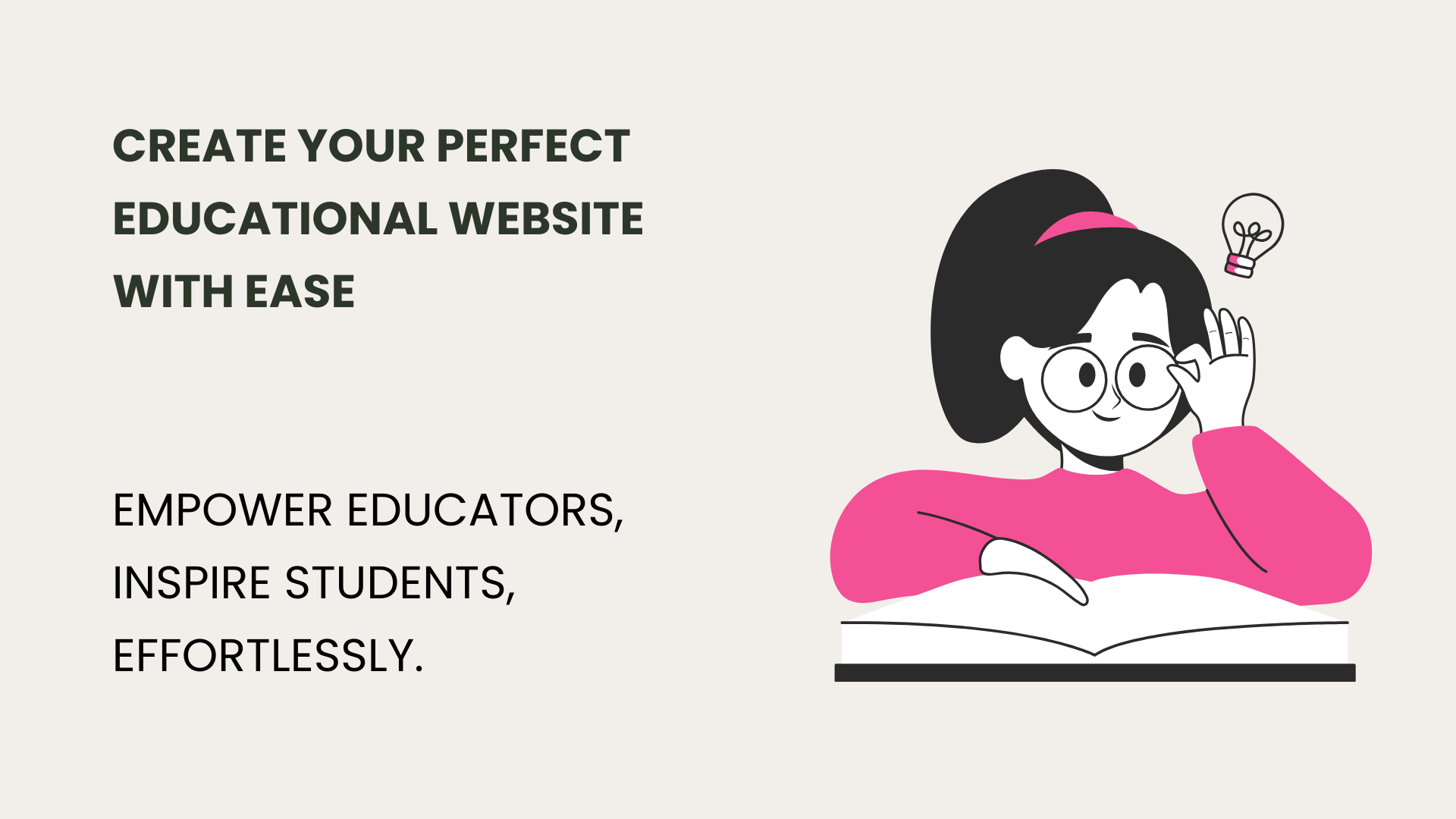
I remember the first time I needed to build a website. As someone with zero technical experience, I felt completely overwhelmed. The idea of coding seemed like a foreign language, and every platform I tried felt unnecessarily complex. But then I came across a simple and intuitive tool that made website building much easier. That experience taught me the importance of accessible technology for non-technical users, especially in education. That’s why we created the Website Builder for Tutor Platform —to ensure that educators, regardless of their technical expertise, can build professional and functional websites effortlessly. By the end of this article, you'll see how this tool can revolutionize your approach to online education and why it might be the perfect solution for you. A Seamless Start with Drag-and-Drop Functionality Research shows that simplicity in user interfaces significantly improves adoption rates, especially for non-technical users. Our drag-and-drop functionality eliminates the steep learning curve of traditional website development. Here's how: Ease of Use: Arrange elements with a simple click and drag. Customization: Templates can be tailored to reflect your unique style and teaching philosophy. Content Versatility: Incorporate video content, interactive books, and blogs to enrich the learning experience. According to a study by Nielsen Norman Group , intuitive design can reduce user frustration by up to 70%, allowing educators to focus on what they do best—teaching.
