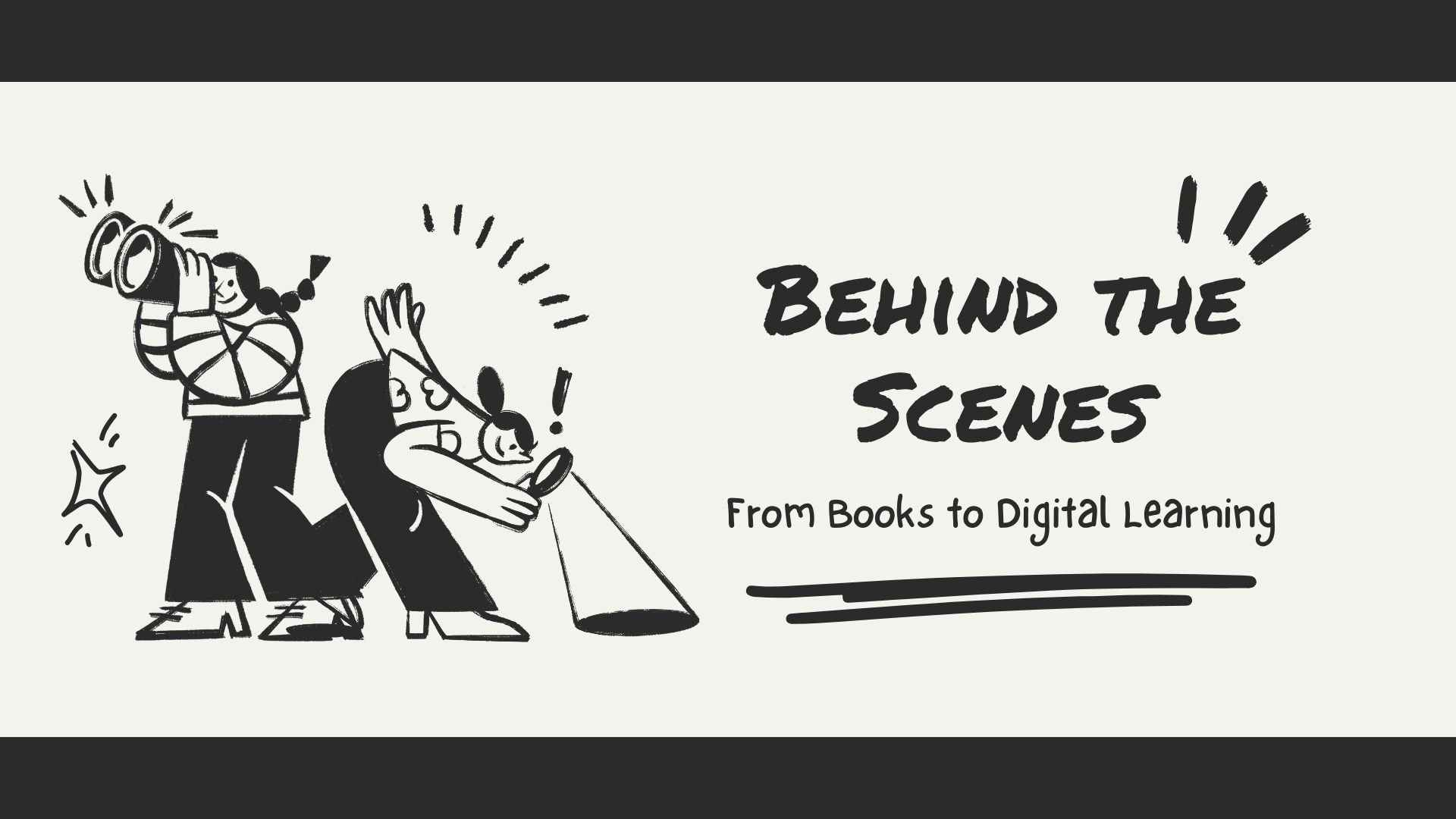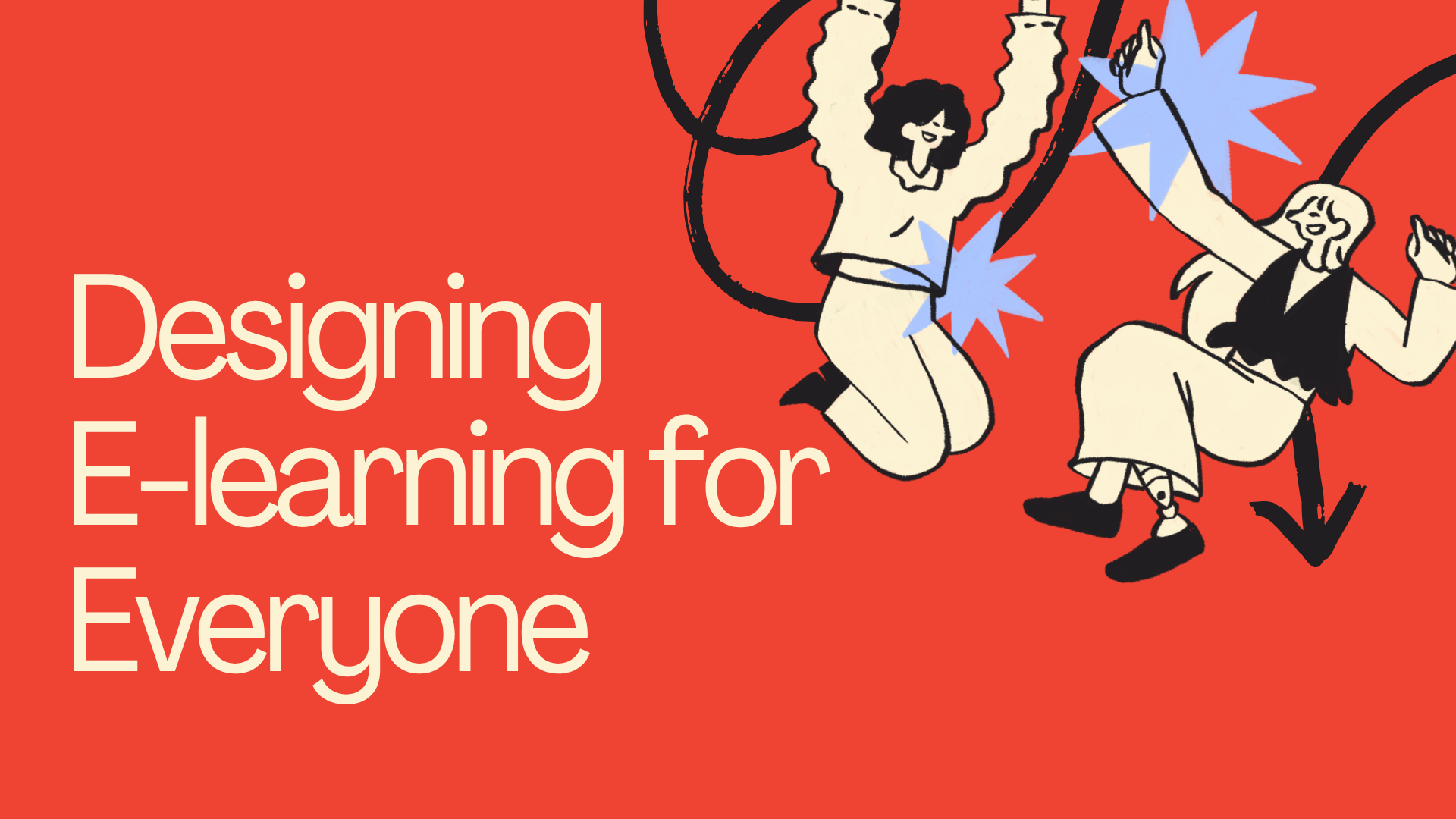As usual, we are here to tell you about news and changes we’ve made since last time. They are to relieve your daily routine and spare you time for self-development and creativity.
So, here we go!
Last week we worked mainly in three directions:
- finance management
- staff management
- attendance management
Finance management
For school managers and trainers working as a solorepreneur, we’ve built a flexible discount system. This means, you can give either monthly or one-time discounts to your students. Besides, there is an option to filter unpaid fees and follow them up. The analytics on Finance and CRM pages would allow you to track your school’s financial turnover and performance.

Resource management
As a school manager you can now easily manage teacher resources. By assigning more than one teacher to a given group you back up a lesson and enable a successful handover (in case the core class-teacher is absent).
Another key factor for an effective learning process is a balanced class. When adding a student to a group you’ll receive a notification if the student number increases the set maximum. The same will happen if there are not enough students to create a group (please contact to find out the set minimum and maximum student numbers). After creating a well organised balanced group, set the venue of the lesson from group settings and let your students know where the lesson will take place.
Attendance management
For an efficient class organisation you as a teacher can hide students who no longer attend the class. Go to Attendance tab in your group and click the Hide button. Besides, you can mark students who attended the course and keep a good track of their performance.

There were the main points we wanted to announce. You can take a look in work in details below.
Work in details
Epics
- CRM v1
Stories
- As a student I want to message to the tutor or the group
- As a teacher I want to send free text message to the group
- Create group related discount: monthly or one-time
- As a Finance Manager I want to filter unpaid fees
- As a Manger I want to assign more than one teacher
- As a group manager I want be able to see phone and email addresses in group attendee list
Tasks
- Rework analytics page
- Save past data when group schedule is changed
- Create a salary list for “not teacher” members
- Hide stopped students from group details page
- Add new field: training venue
- Show alert if number of students are more than defined in group settings
- ACL / Remove a permission for group manager to see Salary part
- Fix Min number of students
- Show courses from LMS in Requests
- Add course filter to requests list
- Add Feedback score (1-5 marks) for every student in the group attendance form, which will mark the teacher or administrator
- CRM / Add date filter (start -end calendar) in requests as a filter
- Have an option to summaries salaries on specific date
Bugfixes
- An error when trying to open group details page
- Cannot edit group
- Placement test pagination does not work
- Phone number does not persist when creating a student
The post Flexible discount system and other news: Tutor LMS 4.1.0 appeared first on Tutor Platform.