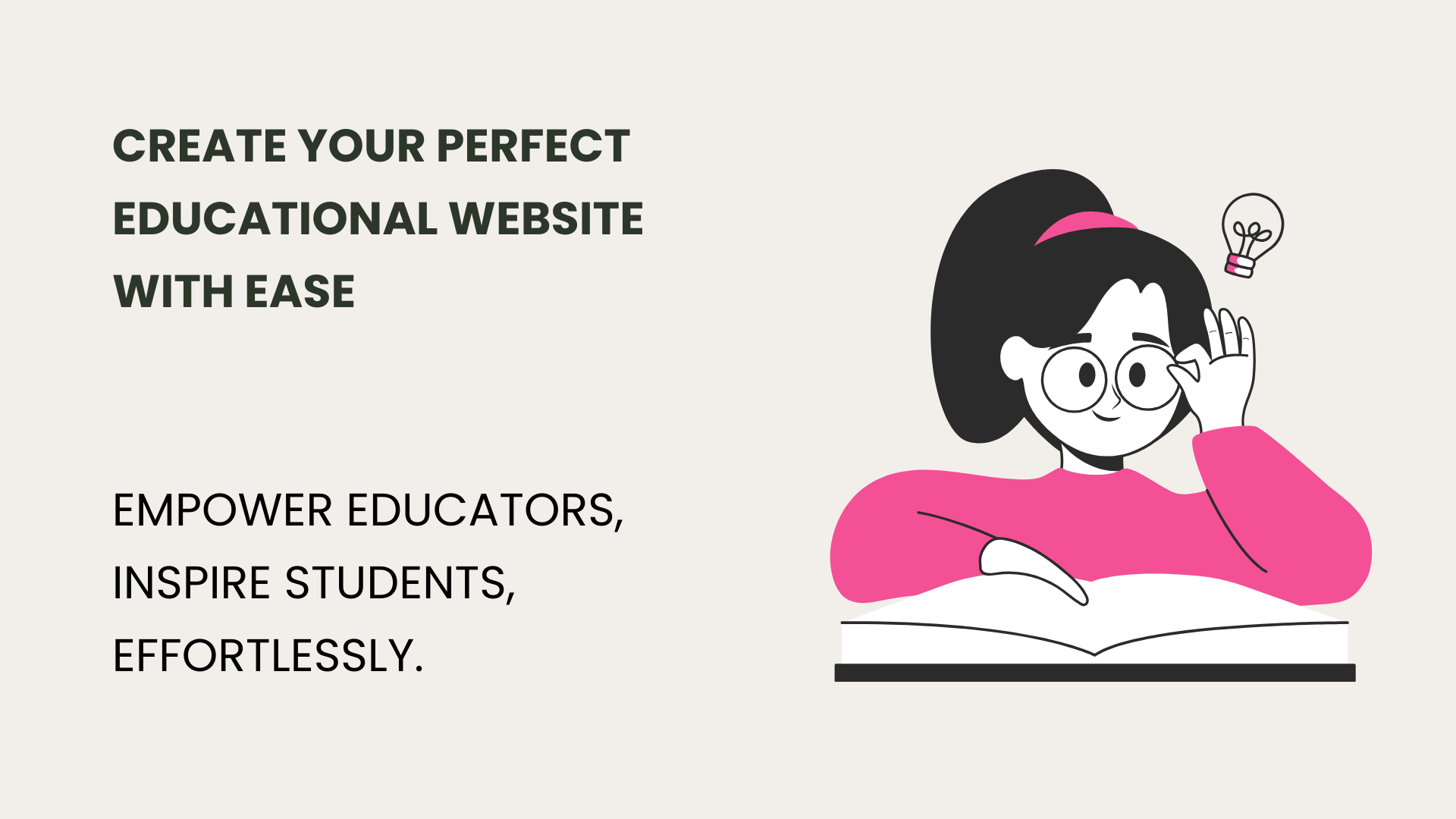Both teacher and student have their own struggle to go through. This week we tried to address following pain points:
- preparation of data and content for a placement test
- smooth scrolling experience in Tutor app
- progress tracking in app
- performance recalculation in LMS
- lesson management in LMS
Chatbot reveals learner's gaps
We’ve started developing a chatbot which detects language learners gaps. Yo chat with the chatbot as you’d do with a friend. After some 10-15 questions Tutor bot analyzes your answers and shows your results. In a separate result page you’ll see which vocabulary, grammar topics you’ve used during the chat. You’ll also see your language proficiency level mapped with all renowned certification institutions.


Refined vocab trainer
In this new version of Tutor app, you as a language learner will have a better way to navigate through the lesson. For example, now we have a “Choose a course book” option, which allows you to easily switch from one book to another. And if you open the app after a short pause, you’ll be able to smoothly scroll cards and see the previous ones.
Another important improvement is the revision of training progress. We’ve changed data collection for learning process. How does this effect your learning outcome? You receive a more refined calculated daily goal and accurate feedback. In other words, now your daily goal depends on different factors: schedule, time-preferences, learning intensity, etc.


More descriptive insight on lesson details
In group details page, you as a teacher can get more thorough information on your students’ learning outcomes. A quick glimpse will reveal you the current lesson. Besides, we redid the mistake calculation algorithm. This means, students’ performance is now based on various factors, not only the ratio of correct-incorrect answers.

That’s it on our side. Hope you’ll enjoy working on Tutor LMS and practicing with Tutor vocab trainer.
Meanwhile take a look at Work in Details section.
Work in details
Stories
- As a teacher I want to see the current lesson in the group details
Tasks
- Show previous portion screens if restarting the app
- Fix daily goal calculation
- Create a separate page for “Choose a course book” in settings
- Implement german level calculator
- Make scrolling smooth
- Show the most up-to-date lesson within the group
- Rethink data collection for “activity”
- Exclude word cards from correct/incorrect stats calculation
- After adjusting training settings, start the training
Bugfixes
- In puzzle ex., it’s too difficult and slow to drag-drop puzzle parts
- Google functions do not deploy latest version
- Suggestion section is absent
- Essay Download button react only after 2-3 clicks
- One cannot create a new member
- Filter doesn’t work in incomes and finances
- Can’t create Other Staff
- Can’t clone the “Test Group” in Tutor profile
- Hide Attendance in Students
The post Smart chatbot. Precise learning outcomes: Tutor Edu 4.0.0 appeared first on Tutor Platform.