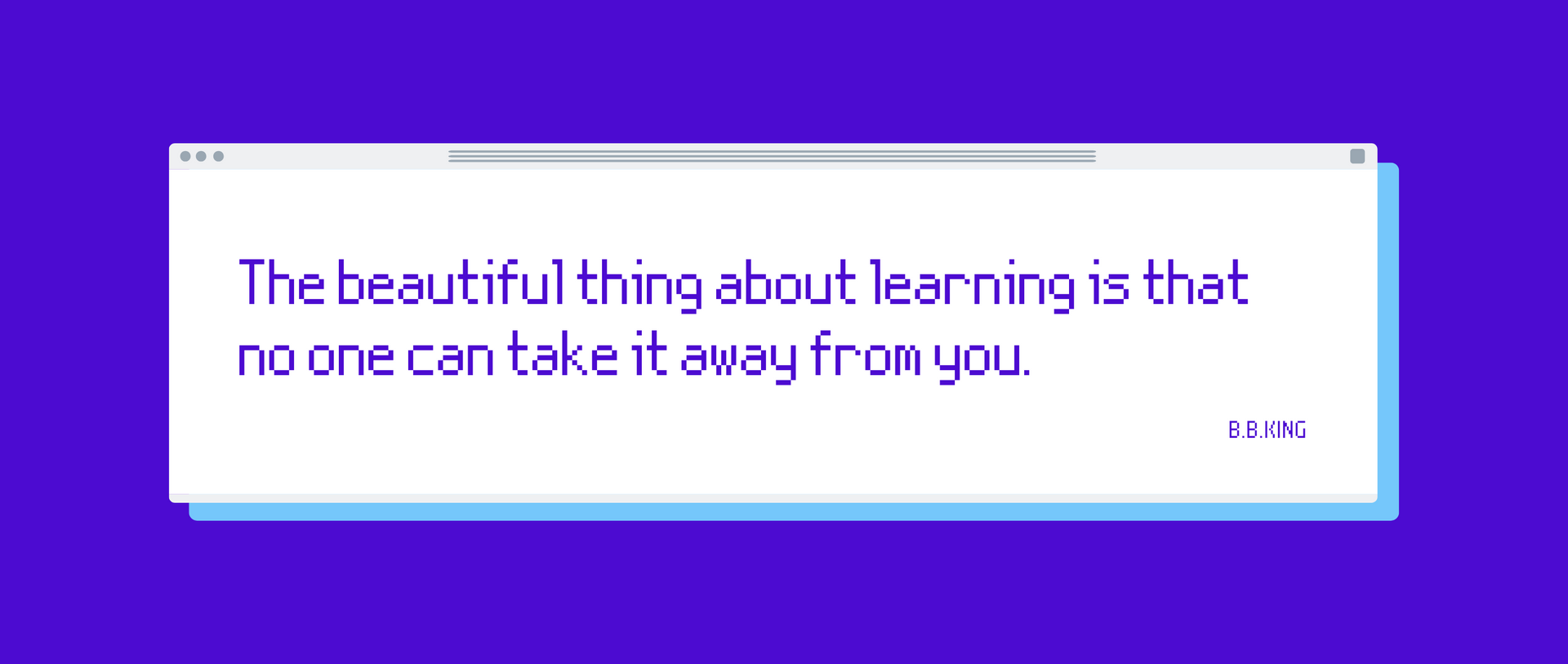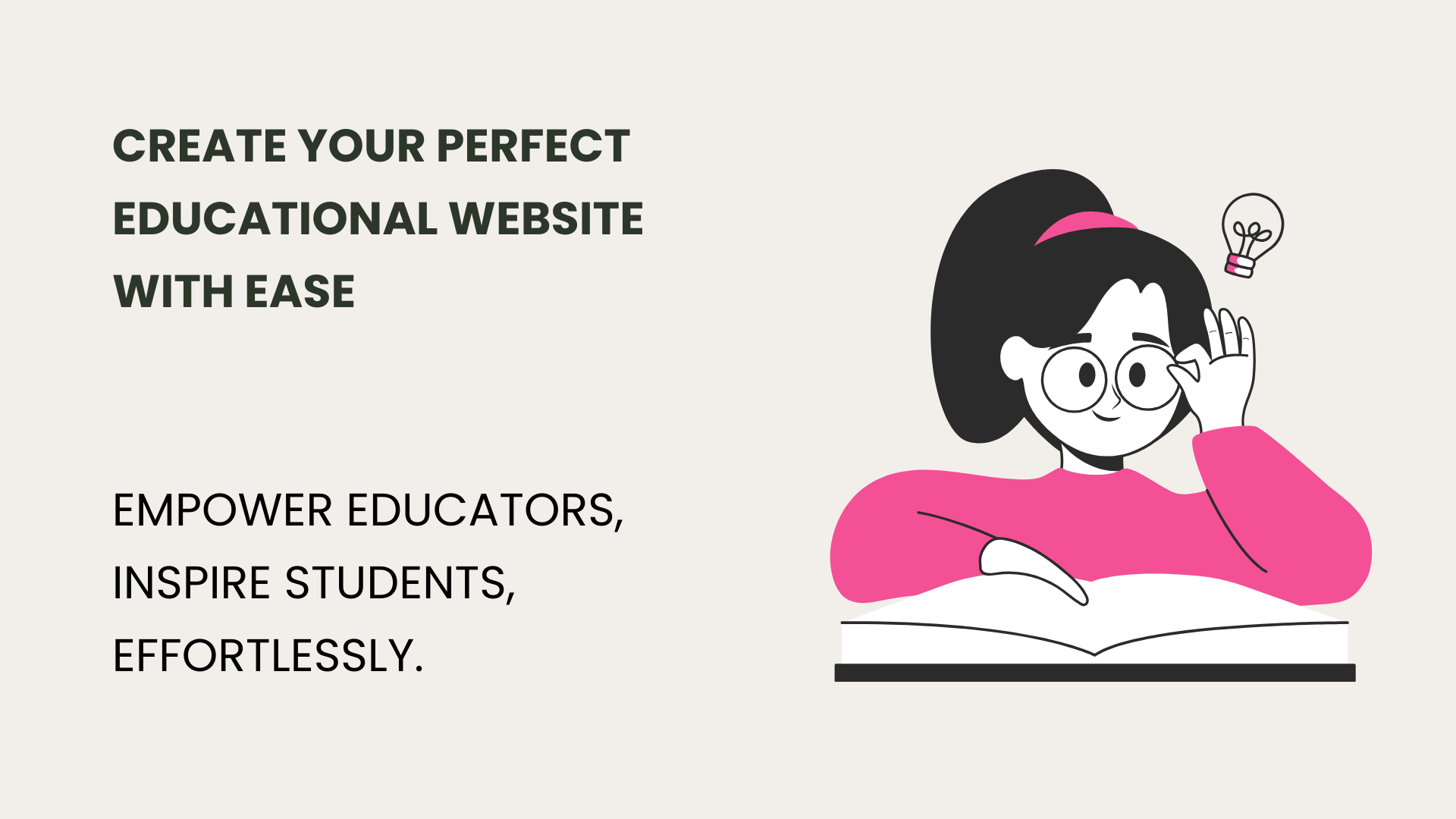Communicating information or an important message to students can be far from easy. And if you want to succeed in this, you should be able to tell them what and when needs to be done. This is the reason we’ve created a notification centre in Tutor LMS.
Here’s what else we got ready last week.
- customisable notification centre
- refined request forms
- improved tuition processes
- general clean-ups
Send notifications on whatever you want
You, as a Manager, will find all notifications listed in notification centre in Tutor LMS. To better reach out students, teachers or any of your staff members, set objectives and let us know what cases you want to cover with notifications.
For any type of process you have in your school you can send a reminder. For example, you can notify the teacher, group manager or participants about the lesson start a day before. Or you can greet all newly enrolled students and let them know the class particularities. Significantly enough, you can announce about time, date or any kind of changes.
What is most important is the fact that all notifications are customisable. This means, you can create a template and modify it for other cases by doing all changes necessary.

Process requests in a better way
As a matter of fact, requests you are receiving from potential students are the most crucial documents for your business. That’s why, this starting point journey should be seamless and smooth till the end-result, which is the enrolment of a student. “How can I polish this process?”, you may ask.
We have answers for you. From now on you can
- send a confirmation email when a student submits a request form
- update request’s status to “Incomplete”, if a student terminates classes
- add a new field “Test Date” in request form, not to miss an important date

Administer tuitions more easily
We understand that financial stuff is the most sticky thing you’d rather avoid. That’s why we’ve made it easy for you.
When working on the Student fee page, you can filter fees by “Paid” status. With our renewed charging model, you can now charge fees per hour. Additionally, we’ve improved the Transactions page. By adding labels, notes and additional URLs, you can easily find the student you want to work with.

This and that for a better life
Last but not least, I’d like to speak about some “big and small news” we’ve made. From sales perspective, you can now have a sales specialist. Just go to Members and create it. On top of it, you can add also a workplace for each member.
If earlier you had an option to add only lessons in your timetable, now you can add any kind of event and specify a division for it.

This was pretty much all I wanted to tell you this week. Contact me if you have questions.
Work in details
Release 4.3.2
Epic
- Attendance Improvements v3
- Timetable v2
- Notification Center v2
- Divisions
Story
- Notification centery mcnel LMS-i mej
- As a group manager/ Teacher / training participant I want to get notifications one day before about the events from Timetable
Task
- Send confirmation email when student submits request form
- Make customised notification for IAB. Confirmation of enrolment in a group
- Make customised notification for IAB. Confirmation of enrolment in an individual “group”
- Add company column in Student fee
- Add option to preview messages
- Make notification contents (example) somewhere available
- Make list of notifications somewhere available
- Translate LMS / CRM to German
- Translate LMS / Learning to Armenian
- Translate LMS / Learning to Russian
- Translate LMS / Finances to Russian
- Translate LMS / Finances to Armenian
- Translate LMS / School to German
- Prepare spec for CRM analytics
- Add division field when creating Other event in timetable
- Add download function (export into excel) in the students fee (Print-ի կողքը)
- In the “Request forms” for Mail address and Phone number make format restrictions
- Close Contact and Student “Export” function for all Roles except Manager
Release 4.3.3
Epic
- BDG Notifications
- IAB Notifications
Story
- As a student and teacher I want to be notified when lesson date or time is changed in timetable.
- As a teacher I want to see Total in my salary page
- As a manager I want to “Correct” student’s payment
- As a manager I want to “Void” student’s payment
- As a Group Manager I want to mention group type
- Add contract statuses to requests and payment status to fee/invoice
Task
- Research Virtual Classroom
- Send notification to sales manager (CRM) to contact lead
- IAB specific automatic reminders about first lesson for students, teachers and admin staff
- Translate LMS / CRM to Armenian
- Translate LMS / CRM to Russian
- Translate LMS / Learning to German
- Translate LMS / Finances to German
- Fee: Attendance
- In the student fee add search function by Paid
- Add to columns (Initial fee, paid amount) in the student fee
- Populate birthday from the Request Form into Contact
- Restore Latest Absence List in which we can also add a note on each student
- Add new status “Incomplete” in the Requests, to see students, who cut the lessons
- In Students add Labels, Notes and Additional Url. Also add filter by Labels function
- Add new field “Test Date” in request
- Change Request Status names
- Set division when creating a member
- On timetable highlight current view (Event, Venue,Teacher, ….) when selected
- When I create a student I want to add Workplace as an info
- In Request Form add function to merge new fields with Contacts existing fields
- Make possible to write in different languages The default fields in Request Form
- On Timetable recreate already created events (Improvement)
- Fix group list page summary style
- Improve Finance > Student Fee > Transactions page
- Create a new option: student fee per hour
- Cleanup Student Fee event issues
- Upload BDG Data Base
- Add Group End Date to Fees
- Add “workplace” when creating a member
- Don’t send notifications to new Requests created by CRM manager
- In Student Fee do not round Student Transactions Total
- Make Permissions for Paid Salary button in Teacher Salary
- Show empty states in mobile for home page
- Not allow to set group end date less than start date
- Improve group list summary block
The post Notify and avoid surprises: Tutor LMS 4.3.2/3 appeared first on Tutor Platform.