Blog Layout
LMS Release 5.6.1
# April 11 – 26 / 2020
We have finalised UI framework upgrade!
Tasks
- Upgrade ant design to 4.0.0
- Default to Select Student in group add student
- Rename /virtual-classroom section to /applications
- Update app.tutor-platform.com <title> tag to Tutor Platform
- Modify Google Functions to fail Course Finder requests if data is not valid
- Zoom Flow improvements
- Leave a note when stopping the student
- Cannot translate dashboards
- Make texts translatable
- Show Add teacher button or link if no teacher assigned to the group
- Update all dropdowns to match ant.design 4 style
- List the News by date
- Show partner name and subject next to notification templates when logged in as admin
- Show edited student’s name
Bug fixes
- 2 save buttons exist in Contact Config
- Pagination sends double requests
- Student fees edit form has issues
- Fails to edit recent groups on dashboard from menu
- Loader is too close to button border and button text
- Not possible to download Test Result
- Label is not save during the request/contact creation
- TypeError: o is not a function (news-ic er)
- Failing to open Request form
- Users don’t get Reminder 15 m before the lession start
- Closed Request Form message is in Armenian
- Zoom does not work with paid accounts
- Some data is missing on Student’s profile
- Error messages on Templates & no preview
- Active material becomes inactive after refresh
- Long text is cut on Student/Contact profile
- Can’t add to group from contacts
- Attendance isn’t saved in vertical …
- Consecutive updates in members show first member until refresh
- Group manager’s role can’t be saved in the Group
- Modals keep loading after creation
- Failed to filter templates by Name
- Settings page breaks
- Error when entering a value on Filters
- Chat section crashes in School-> Messages after scrolling
- Can’t clone group
- Unable to create an account on LMS
Stay tuned & Happy Teaching!
The post LMS Release 5.6.1 appeared first on Tutor Platform.
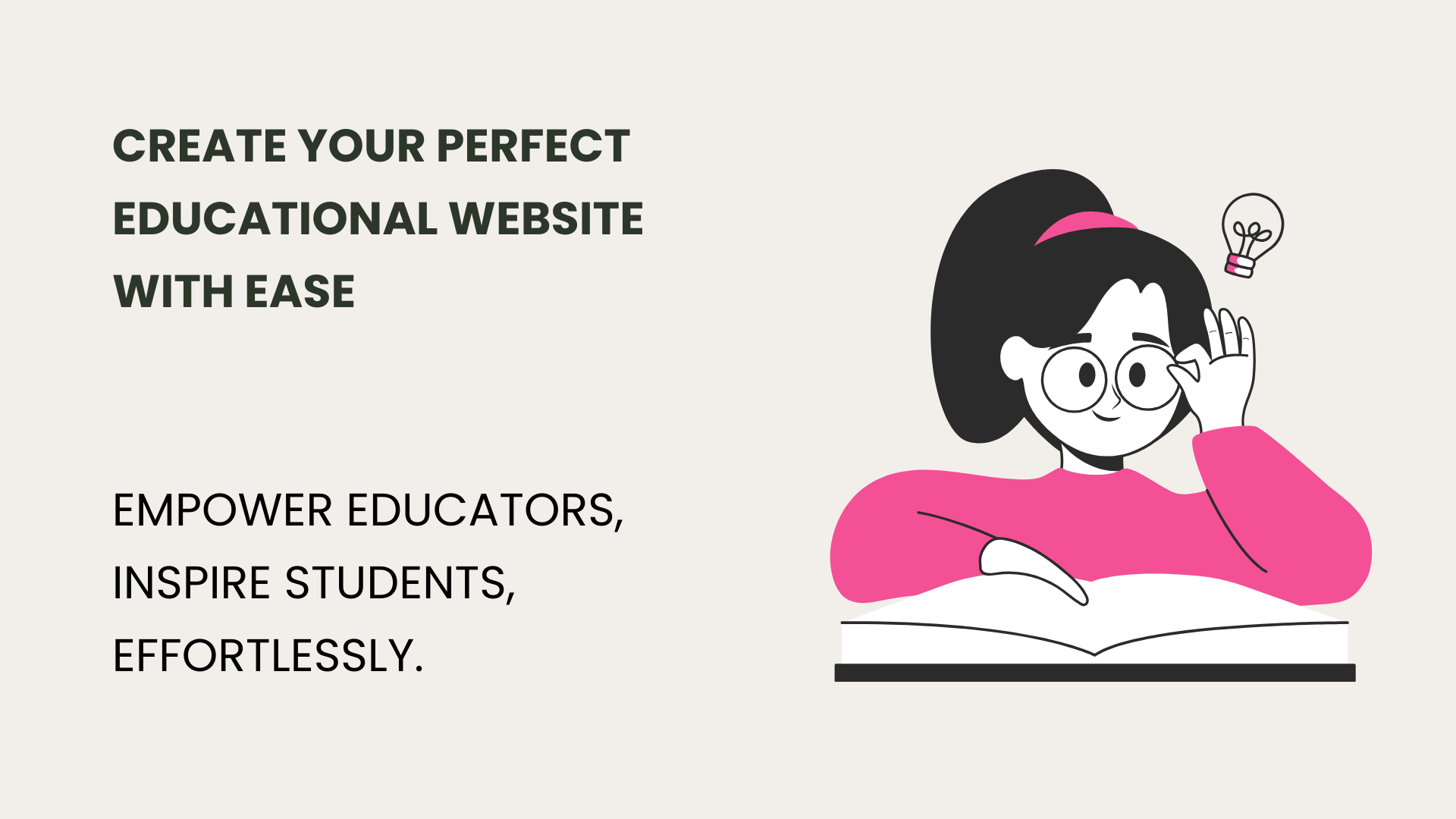
By Mariam Danielyan
•
January 27, 2025
I remember the first time I needed to build a website. As someone with zero technical experience, I felt completely overwhelmed. The idea of coding seemed like a foreign language, and every platform I tried felt unnecessarily complex. But then I came across a simple and intuitive tool that made website building much easier. That experience taught me the importance of accessible technology for non-technical users, especially in education. That’s why we created the Website Builder for Tutor Platform —to ensure that educators, regardless of their technical expertise, can build professional and functional websites effortlessly. By the end of this article, you'll see how this tool can revolutionize your approach to online education and why it might be the perfect solution for you. A Seamless Start with Drag-and-Drop Functionality Research shows that simplicity in user interfaces significantly improves adoption rates, especially for non-technical users. Our drag-and-drop functionality eliminates the steep learning curve of traditional website development. Here's how: Ease of Use: Arrange elements with a simple click and drag. Customization: Templates can be tailored to reflect your unique style and teaching philosophy. Content Versatility: Incorporate video content, interactive books, and blogs to enrich the learning experience. According to a study by Nielsen Norman Group , intuitive design can reduce user frustration by up to 70%, allowing educators to focus on what they do best—teaching.

