Blog Layout
LMS Release 5.6.3
# May 11 – 24 / 2020
Release notes – Learning/School Management System – Version 5.6.3
Highlights
School configuration is tidy, group actions are super fast now, better monitoring.
Task
- Add a name of a user stopping the Student in the notification
- Speed up group details page (student list)
- Rework school settings page (general info)
- Add new school settings page called features
- Add option to filter emails by email address (limit to partner)
- Make Group/Course creation faster
- Adjust export and Staff section
- Contact checkbox is disabled when student is created
- Rework delete confirmation dialog
- Improve event monitoring
- Align schedule on group details
- Fix translations
- Check student list progress data
- Add multi select dropdown to custom field list
- Add option to specify default country on “Phone Number” field
Bug
- window.onerror: ResizeObserver loop limit exceeded
- Group list page is slow
- Calendar files are 1 hour behind the actual schedule
- Incorrect group start time is in confirmation email
- Zoom token disappears from Partner
- Download Certificate does not work
- Remove validation while entering a value
- Time differences between the Group schedule and the Timetable view
- Part of the event’s name is not shown on Timetable
- Document page keeps loading
- Alignment issues on Group details
- Cannot add student into group directly from contacts
- Not possible to create group document
- Agenda is broken (group schedule)
- Request form submit fails with error
- Learning analytics hangs on safari and updates values in chrome
Happy teaching, stay tuned!
The post LMS Release 5.6.3 appeared first on Tutor Platform.
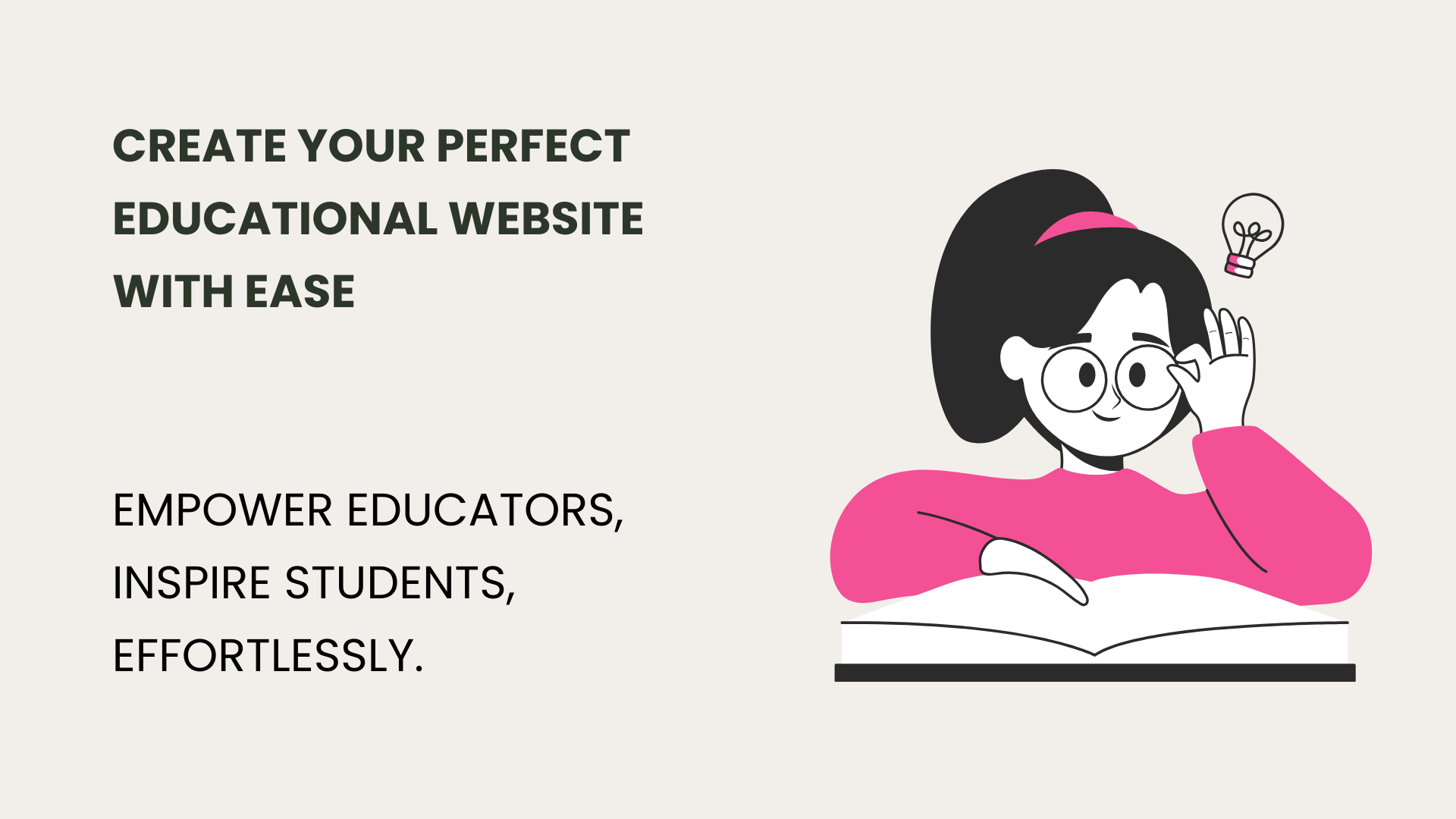
By Mariam Danielyan
•
January 27, 2025
I remember the first time I needed to build a website. As someone with zero technical experience, I felt completely overwhelmed. The idea of coding seemed like a foreign language, and every platform I tried felt unnecessarily complex. But then I came across a simple and intuitive tool that made website building much easier. That experience taught me the importance of accessible technology for non-technical users, especially in education. That’s why we created the Website Builder for Tutor Platform —to ensure that educators, regardless of their technical expertise, can build professional and functional websites effortlessly. By the end of this article, you'll see how this tool can revolutionize your approach to online education and why it might be the perfect solution for you. A Seamless Start with Drag-and-Drop Functionality Research shows that simplicity in user interfaces significantly improves adoption rates, especially for non-technical users. Our drag-and-drop functionality eliminates the steep learning curve of traditional website development. Here's how: Ease of Use: Arrange elements with a simple click and drag. Customization: Templates can be tailored to reflect your unique style and teaching philosophy. Content Versatility: Incorporate video content, interactive books, and blogs to enrich the learning experience. According to a study by Nielsen Norman Group , intuitive design can reduce user frustration by up to 70%, allowing educators to focus on what they do best—teaching.

