Blog Layout
Edu Release 5.6.2
# May 25 – Jun 07 / 2020
Release notes – Tutor Education – Version 5.6.2
Story
- As a User I want to browse paths in Courses section (mobile app)
- As a User I want to see details of the path (mobile app)
- As a user I want to see available course when choosing path step (mobile app)
Task
- Add some spacing between answer options
- Add some margins
- Fix short answer alignment
- For short answers record correct:true if there is minimum amount of words in the answer
- In Android youtube videos maximise/minimise leaves video big
- Separate permission for teacher to reset training
- Switch off “quiz” logic from IB in mobile
Bug
- When coming back from Group > Documents it brings to course list instead of group
- Convert URL into hyperlink in Chat
- Only last uploaded image is available on Chat using mobile
- Interactive book issues on mobile
- Editor performance is bad
- “Undefined” pops up while reloading the iB
- Error message on Message pagination
- IB test on mobile
- iPad group list card practice button does not work as button inside the group
- IB mobile-um styler@ normal chen
- IB bug fixes on iPad
- App crashes when selecting radio button
- The screen loads when opening the test from Practice
- ReferenceError: Can’t find variable: message
- Material with video crashes on student’s side
The post Edu Release 5.6.2 appeared first on Tutor Platform.
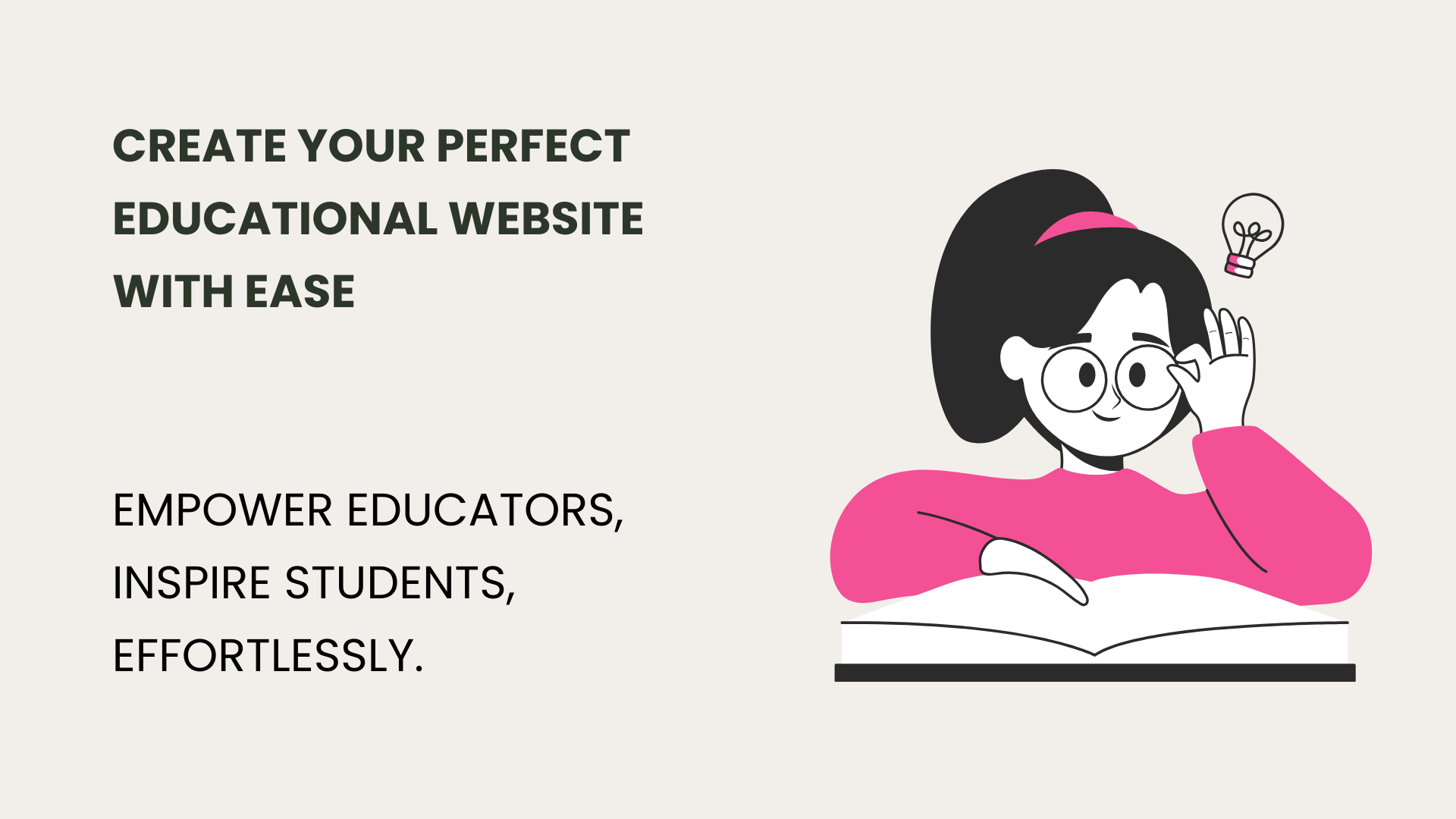
By Mariam Danielyan
•
January 27, 2025
I remember the first time I needed to build a website. As someone with zero technical experience, I felt completely overwhelmed. The idea of coding seemed like a foreign language, and every platform I tried felt unnecessarily complex. But then I came across a simple and intuitive tool that made website building much easier. That experience taught me the importance of accessible technology for non-technical users, especially in education. That’s why we created the Website Builder for Tutor Platform —to ensure that educators, regardless of their technical expertise, can build professional and functional websites effortlessly. By the end of this article, you'll see how this tool can revolutionize your approach to online education and why it might be the perfect solution for you. A Seamless Start with Drag-and-Drop Functionality Research shows that simplicity in user interfaces significantly improves adoption rates, especially for non-technical users. Our drag-and-drop functionality eliminates the steep learning curve of traditional website development. Here's how: Ease of Use: Arrange elements with a simple click and drag. Customization: Templates can be tailored to reflect your unique style and teaching philosophy. Content Versatility: Incorporate video content, interactive books, and blogs to enrich the learning experience. According to a study by Nielsen Norman Group , intuitive design can reduce user frustration by up to 70%, allowing educators to focus on what they do best—teaching.

