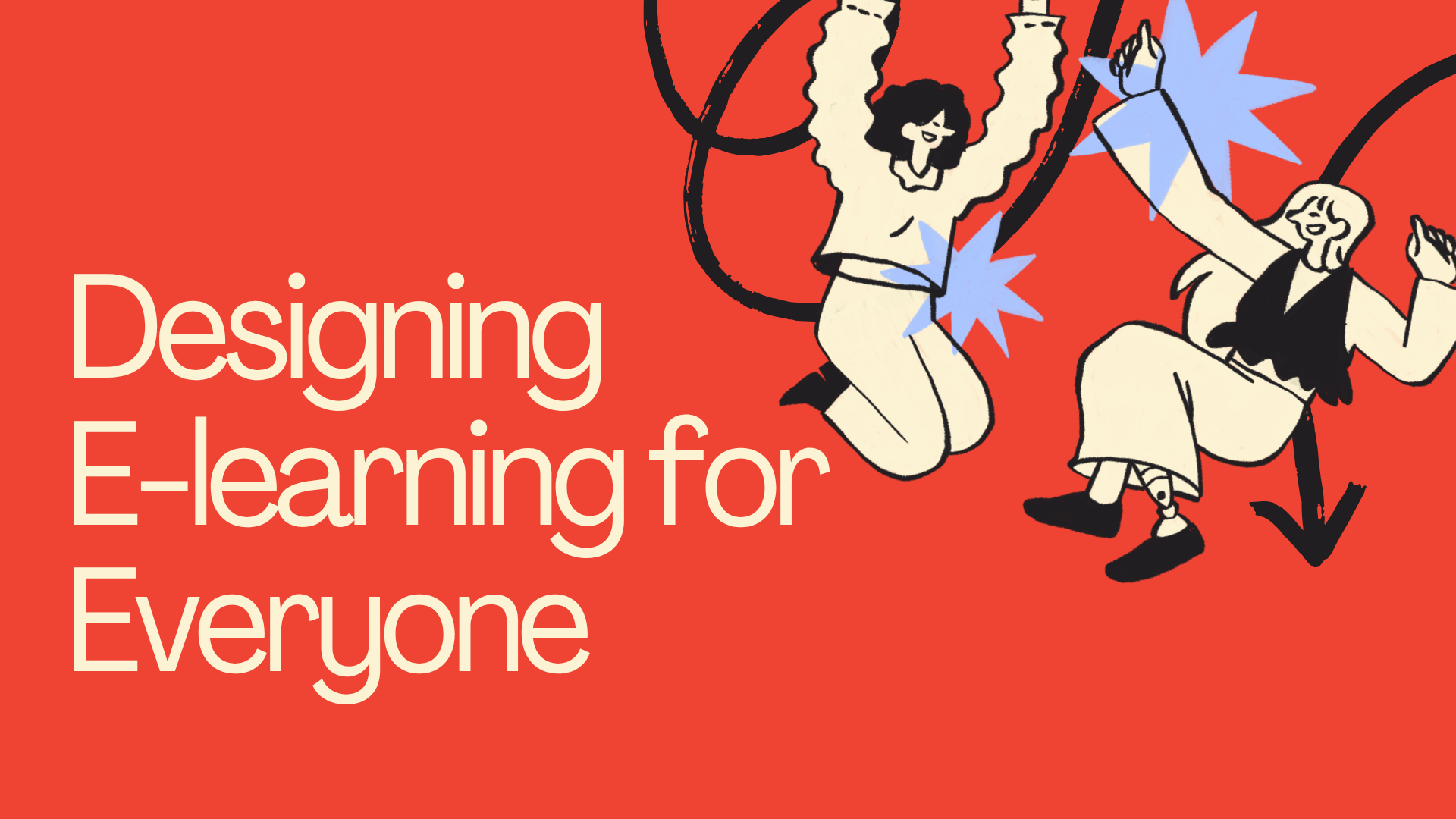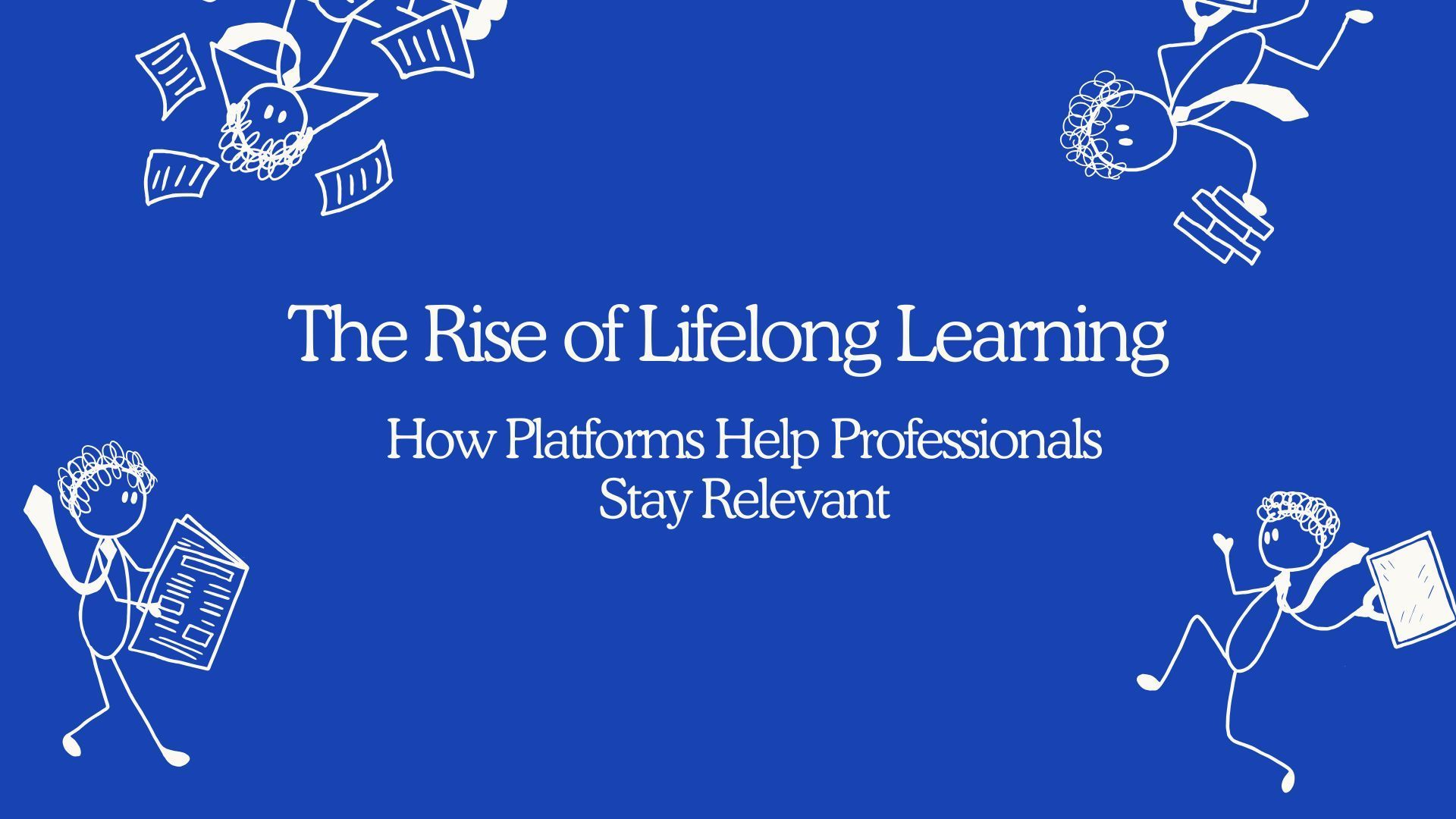Edu Release 5.7.2
# July 10 – Aug 23 / 2020
Release notes – Tutor Education – Version 5.7.2
Highlights
- Session bookings through mobile app
- Push and email notifications for booked sessions
- Instant feedback for E-Learning materials
Story
- As a Student I want to request for a session from mobile group
- As a Mentor I want to receive email when someone requests for mentorship session
- As a Mentor I want to accept session request via web
- As a Mentee I want to receive push notification when accepted
- As a Student I want to see next session join link in mobile/group
- As a student I want to see correct answers after submitting each section
Task
- Split Explore section by something
- Add option to add math exercises to IB
- Re-style learn section
- Translate English texts into Armenian
- Coaf Logo and splash screen redesign
- Restyle results page (mobile first)
- Update cover for group sub pages in mobile
- Add option to link teacher to the course
- Show upcoming lessons on mobile
- Label Finished Groups on Learn
- Show confirmation after session request
- Waiting status for not approved requests
- Prepare visual identity (incl. illustration styles)
- Mark scheduled time as unavailable
- Back button in IB’s section menu
- B crushes after a question or two
- IB on AUA app crushes after answering a question
Bug
- Display Course names fully on mobile
- Trainings can’t be accessed by some students
- Refresh the Learn after course enrollment
- Image upload from settings doesn’t work
- Courses are broken on Mobile
- App is stopping when tapping on practice button
- One should be able to request to join a course from mobile without self-booking on
- Align Chat icon
- Names of courses with long title are partly under status bar in mobile.
- Disable “Confirm and Continue” button for past dates
- Request session button is not visible
- Under explore, sections are changing their position after every refresh so the startup is losing visual connection to the content
- Quiz does not have a voice(speech) on android
- Errors while opening IB
The post Edu Release 5.7.2 appeared first on Tutor Platform.