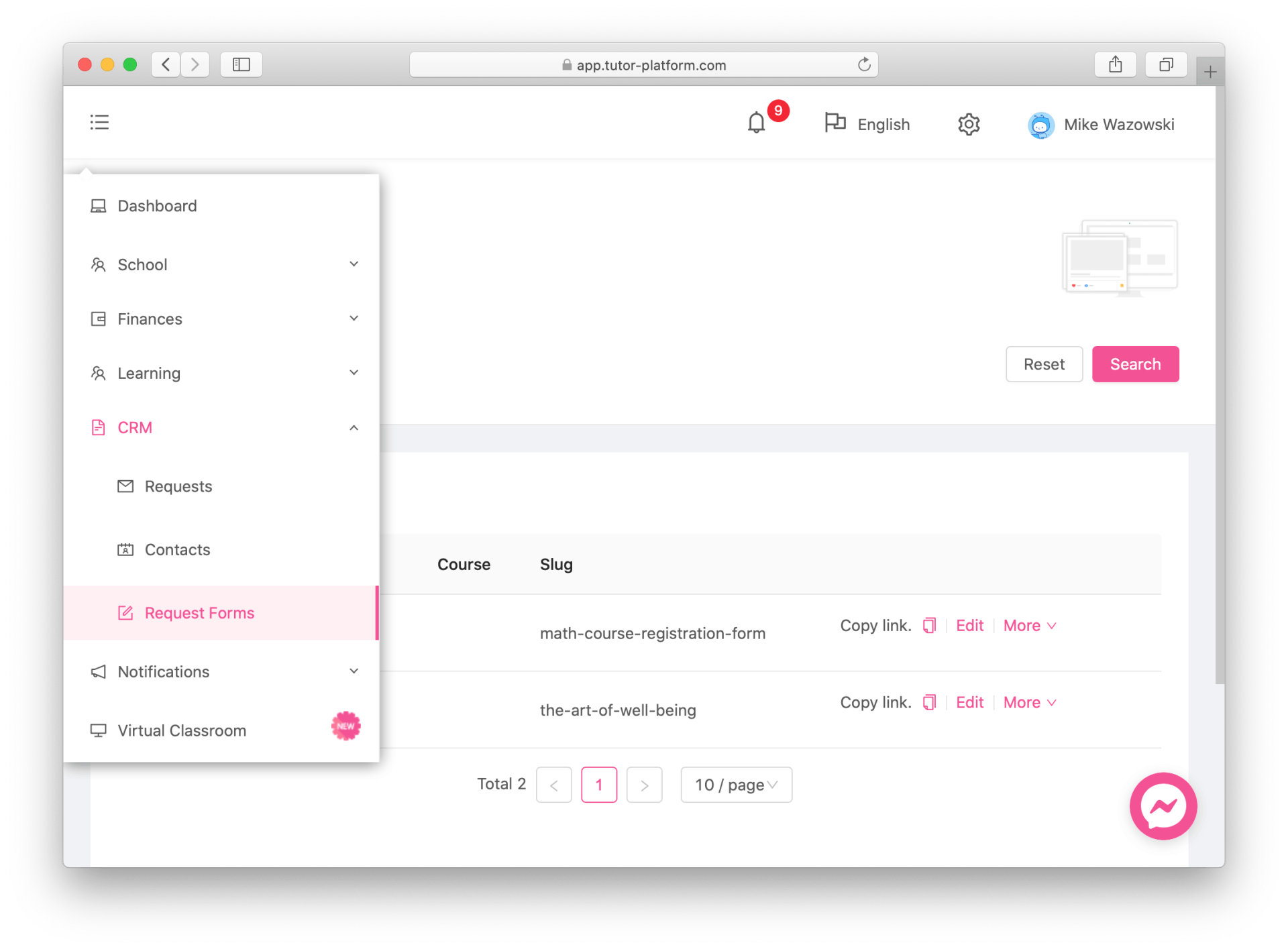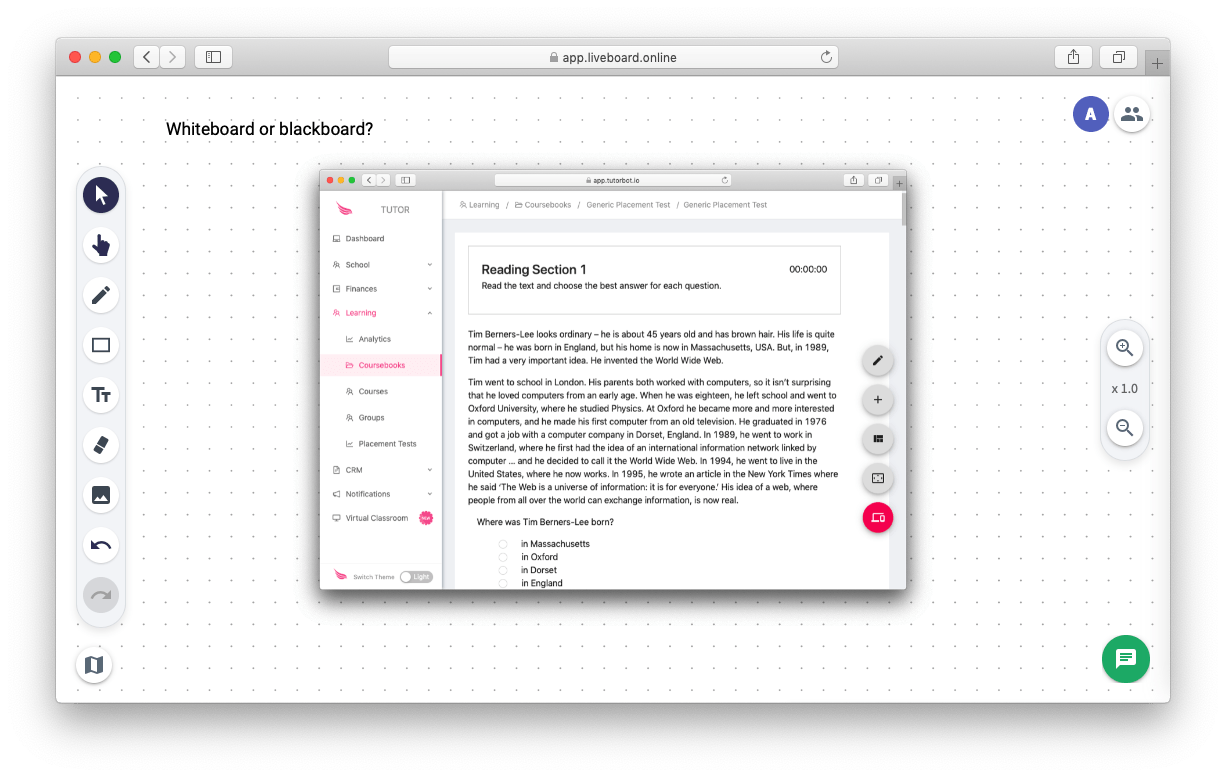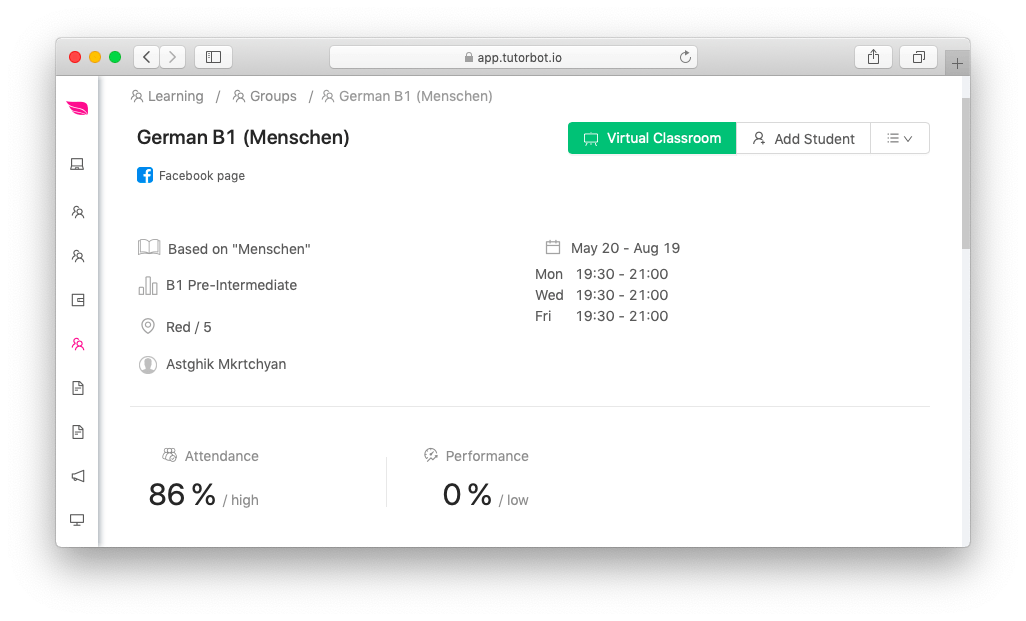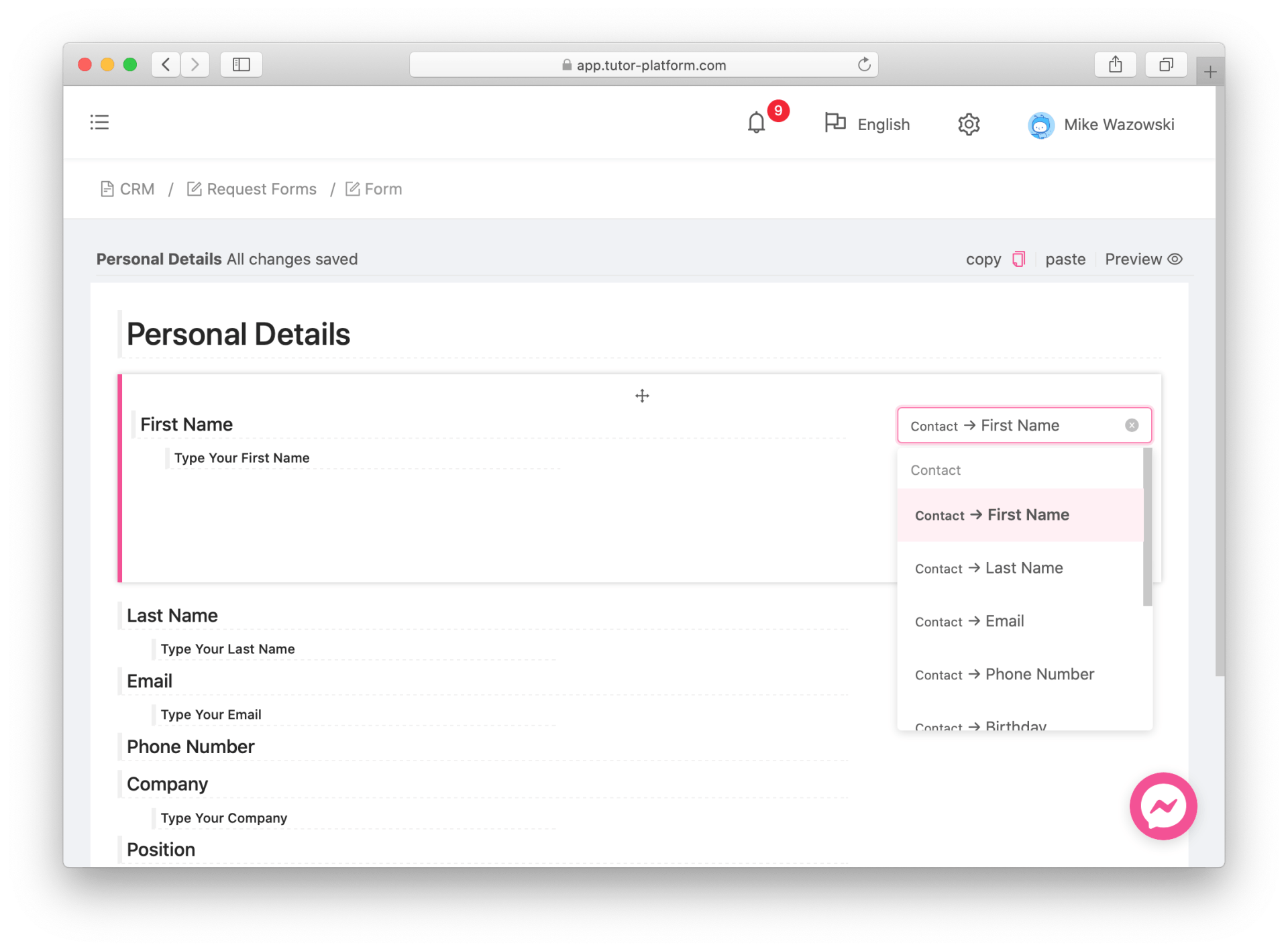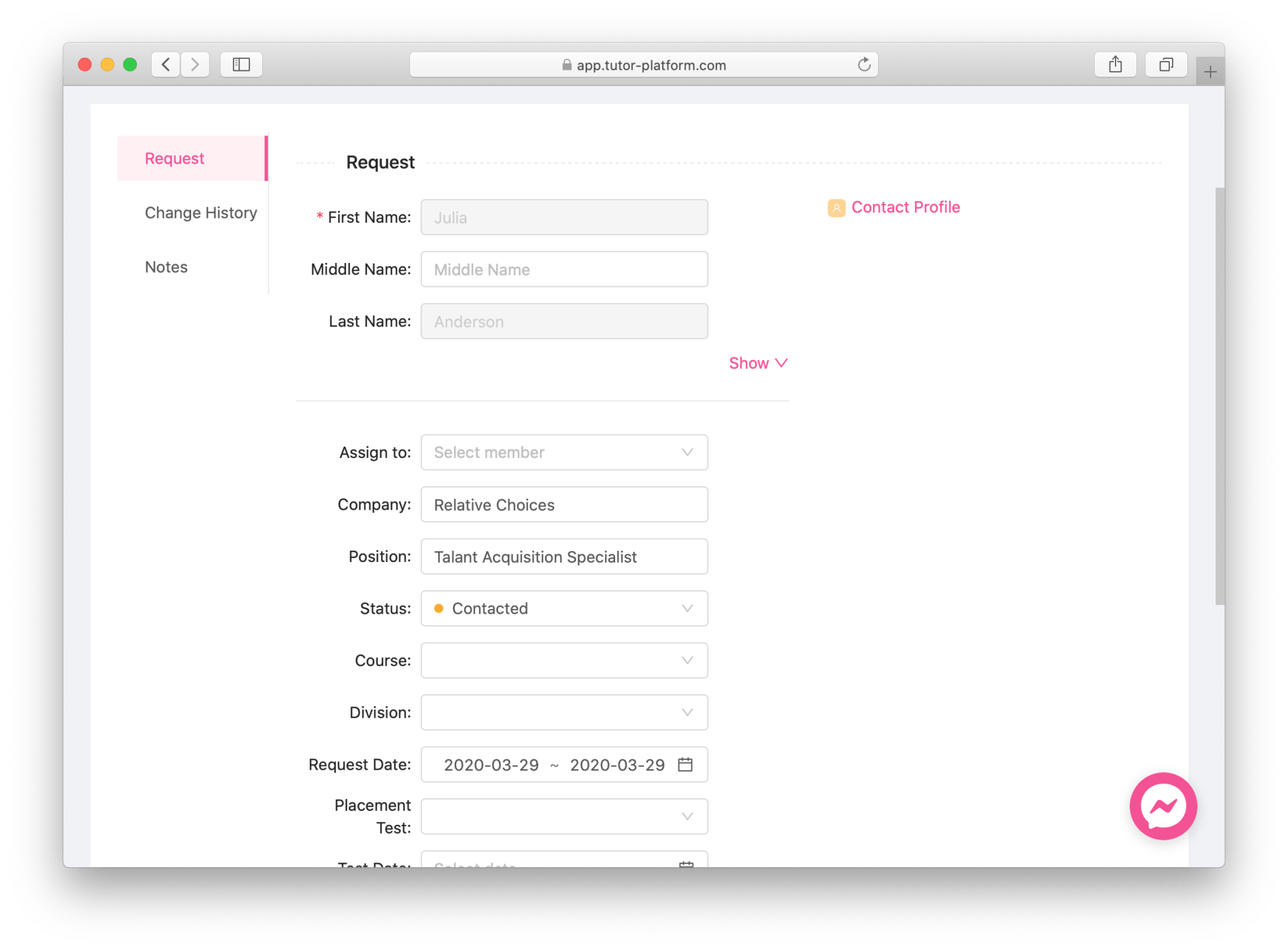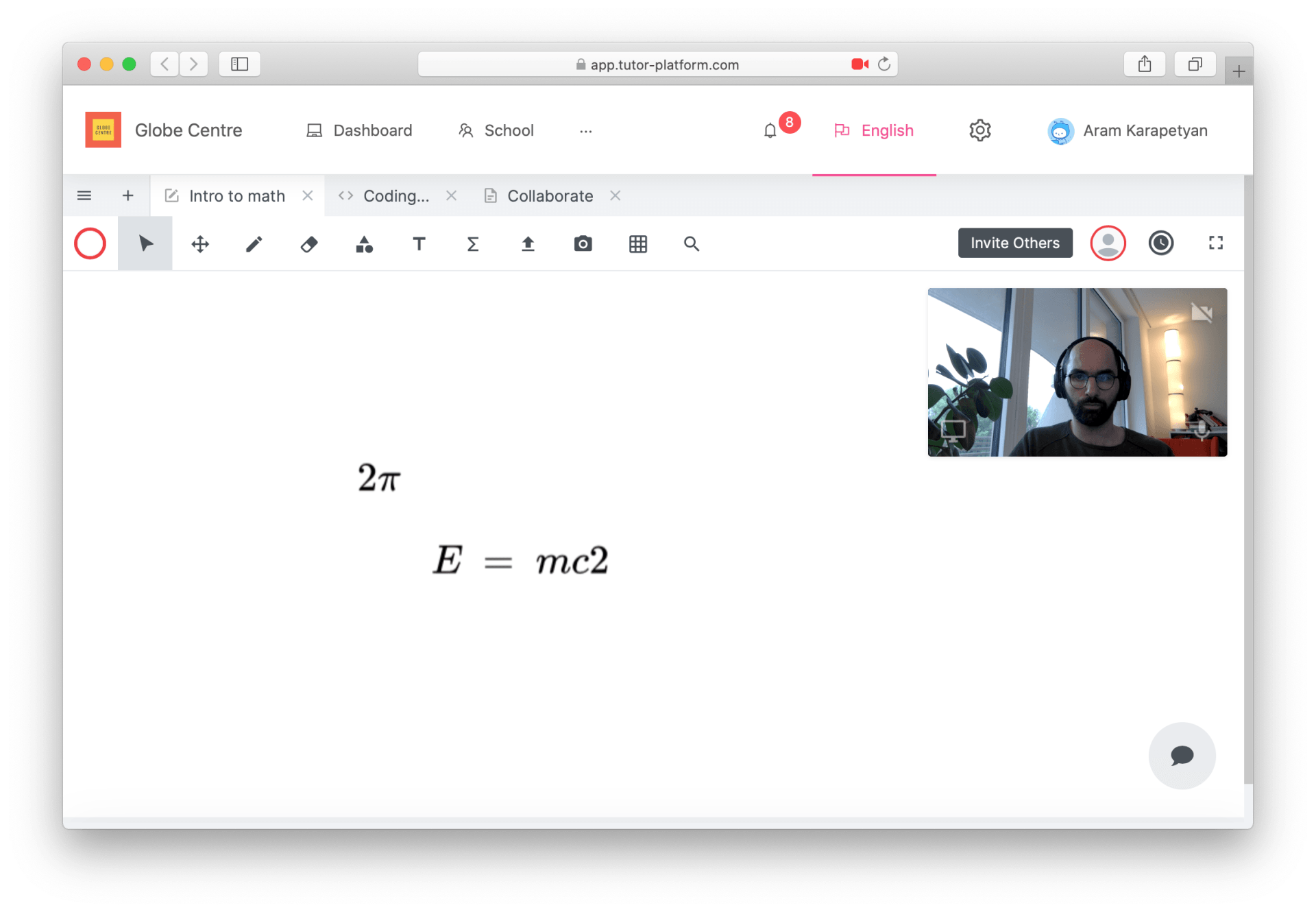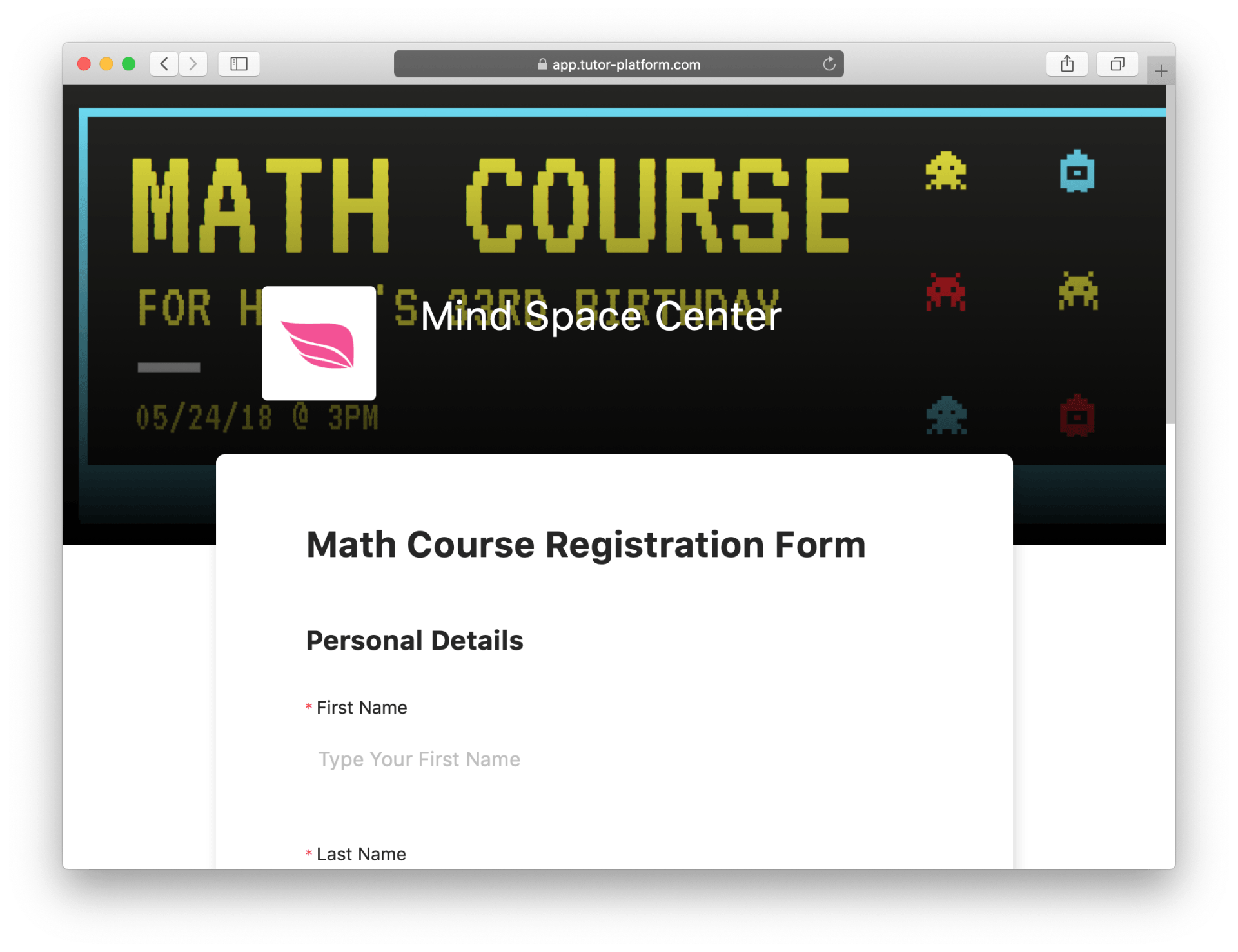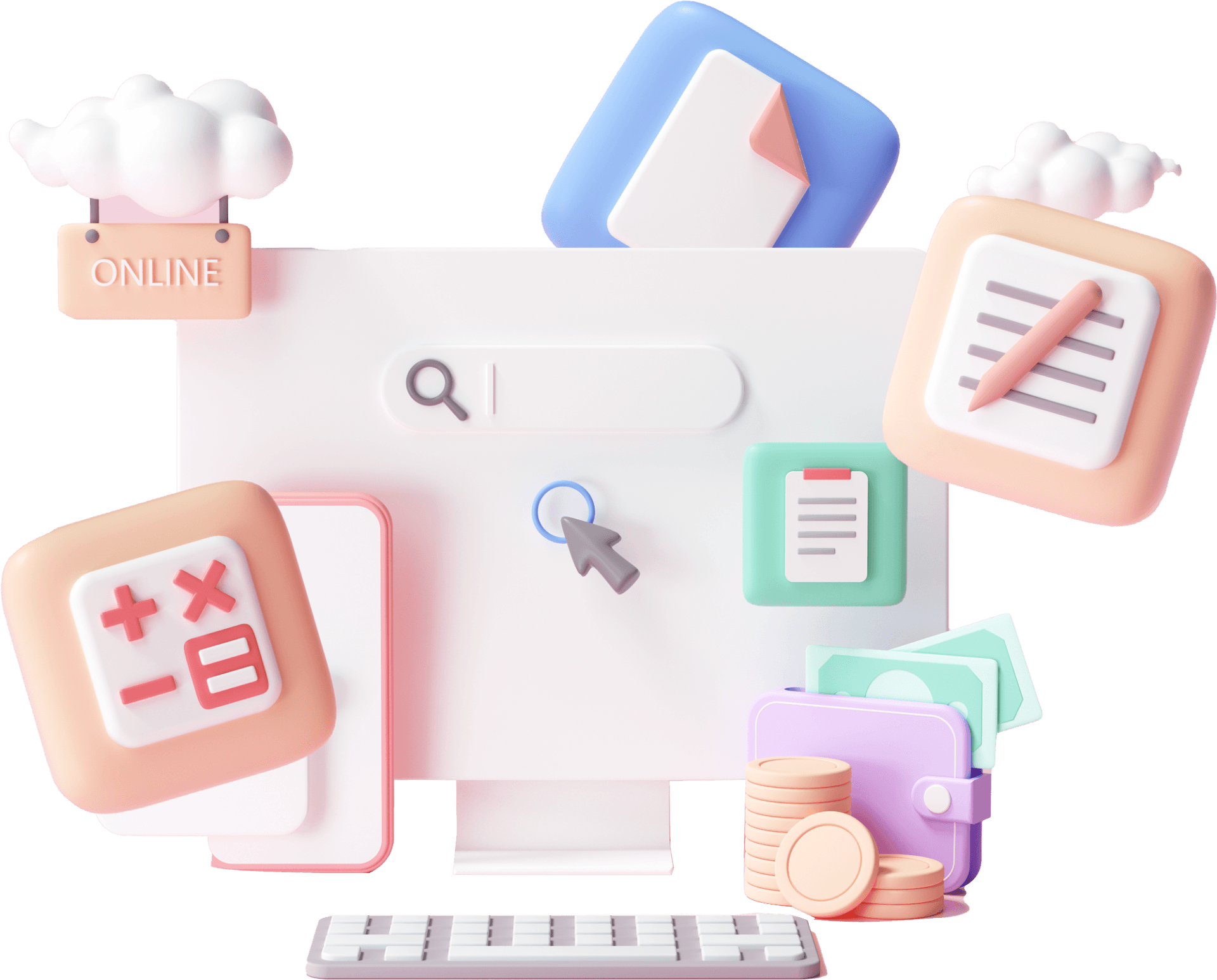Request Forms
Placement Tests
Extend your platform
Request Forms
Placement Tests
Extend your platform
Create different types of surveys or request forms for your current or future students or teachers. Ask questions about educational processes, make quizzes, get answer, improve your management, teaching and learning processes.
Adding fields to the form
Forms will be created with a few default fields which you can customize later. The tool is quite powerful, you can add different kinds of inputs to the form, create dependencies, add steps to have a wizard-like flow.
Click on any of the existing fields to edit or add new ones. You can add new sections if you need one.
Adding fields to the form
Forms will be created with a few default fields which you can customize later. The tool is quite powerful, you can add different kinds of inputs to the form, create dependencies, add steps to have a wizard-like flow.
Click on any of the existing fields to edit or add new ones. You can add new sections if you need one.
Request Data Flows
Every single submission of the form will result a Contact and a Request being created in CRM. Data from fields specified in request form will end up in corresponding fields depending on your mapping configuration.
You can create custom filters on Contact or Request list and filter/show collected data.
Request Data Flows
Every single submission of the form will result a Contact and a Request being created in CRM. Data from fields specified in request form will end up in corresponding fields depending on your mapping configuration.
You can create custom filters on Contact or Request list and filter/show collected data.
More than a lead generation
You can get even more out of CRM Request Forms by configuring different sections. Depending on your integration options, data can flow into marketing tools like Mailchimp for later use.
Email confirmation will be sent to the lead which can be configured in notifications section. Also notification will be sent out to CSR about the new request.
Feel free to reach out to us via Support Live Chat or via channels listed in Support Center.
More than a lead generation
You can get even more out of CRM Request Forms by configuring different sections. Depending on your integration options, data can flow into marketing tools like Mailchimp for later use.
Email confirmation will be sent to the lead which can be configured in notifications section. Also notification will be sent out to CSR about the new request.
Feel free to reach out to us via Support Live Chat or via channels listed in Support Center.