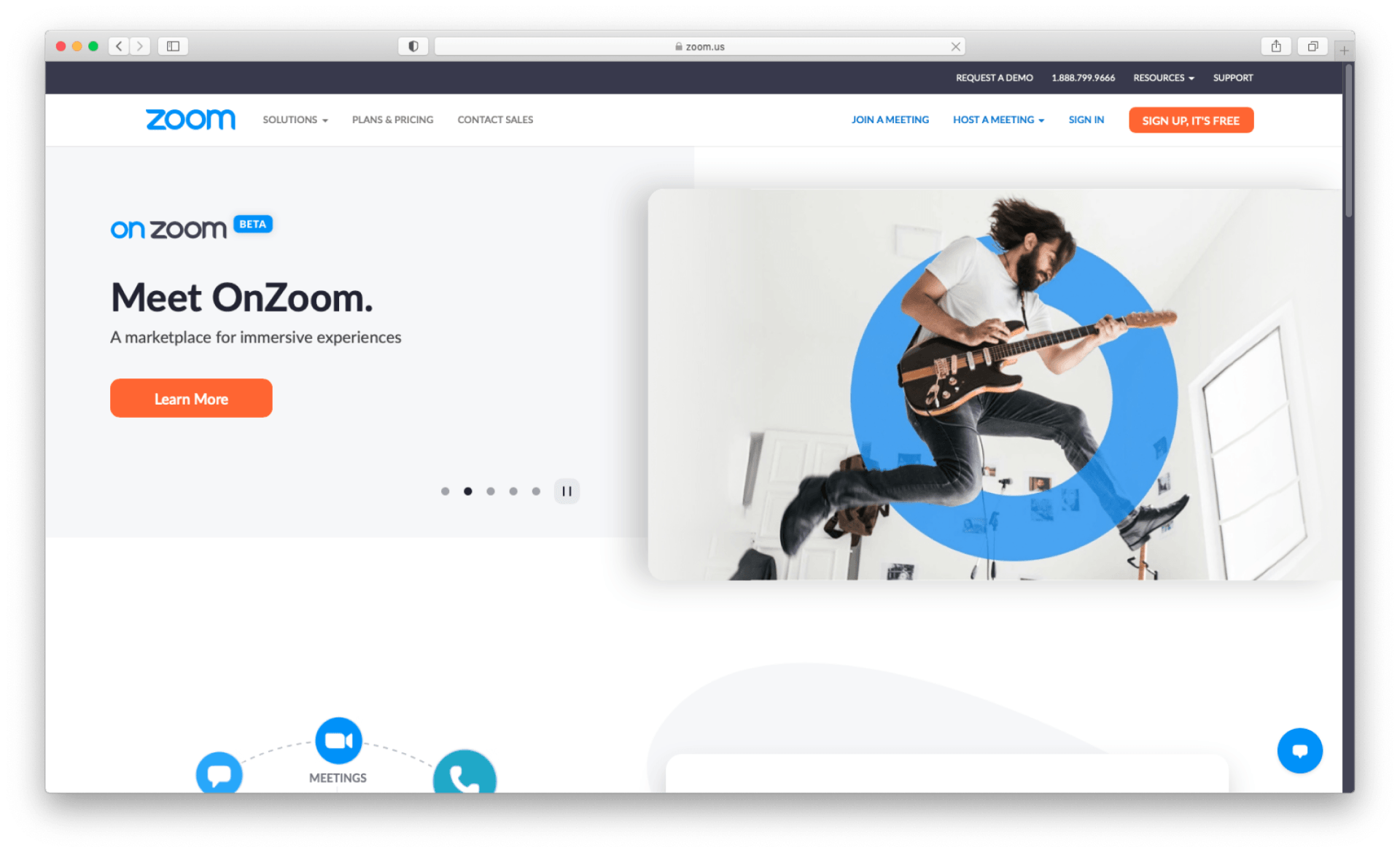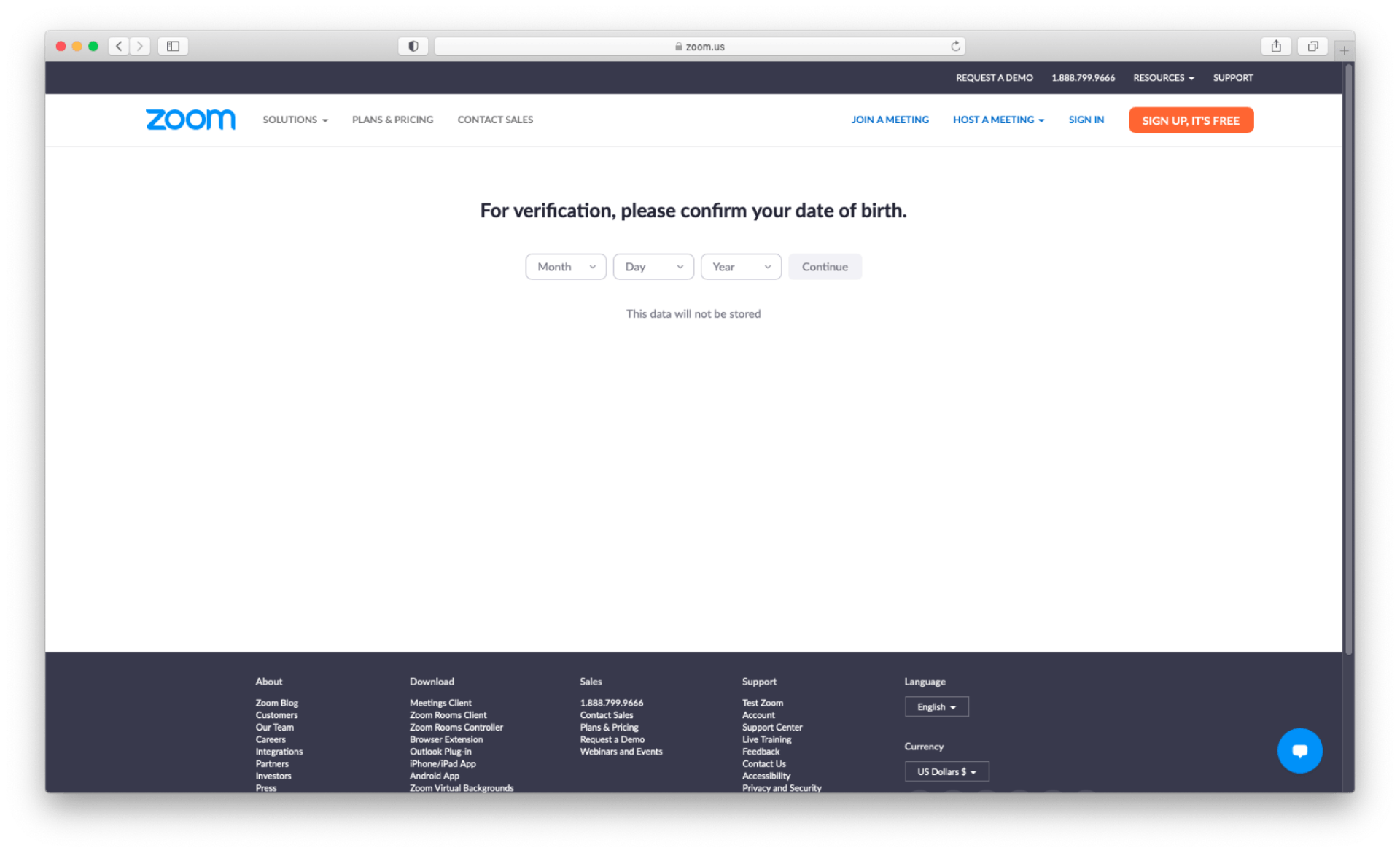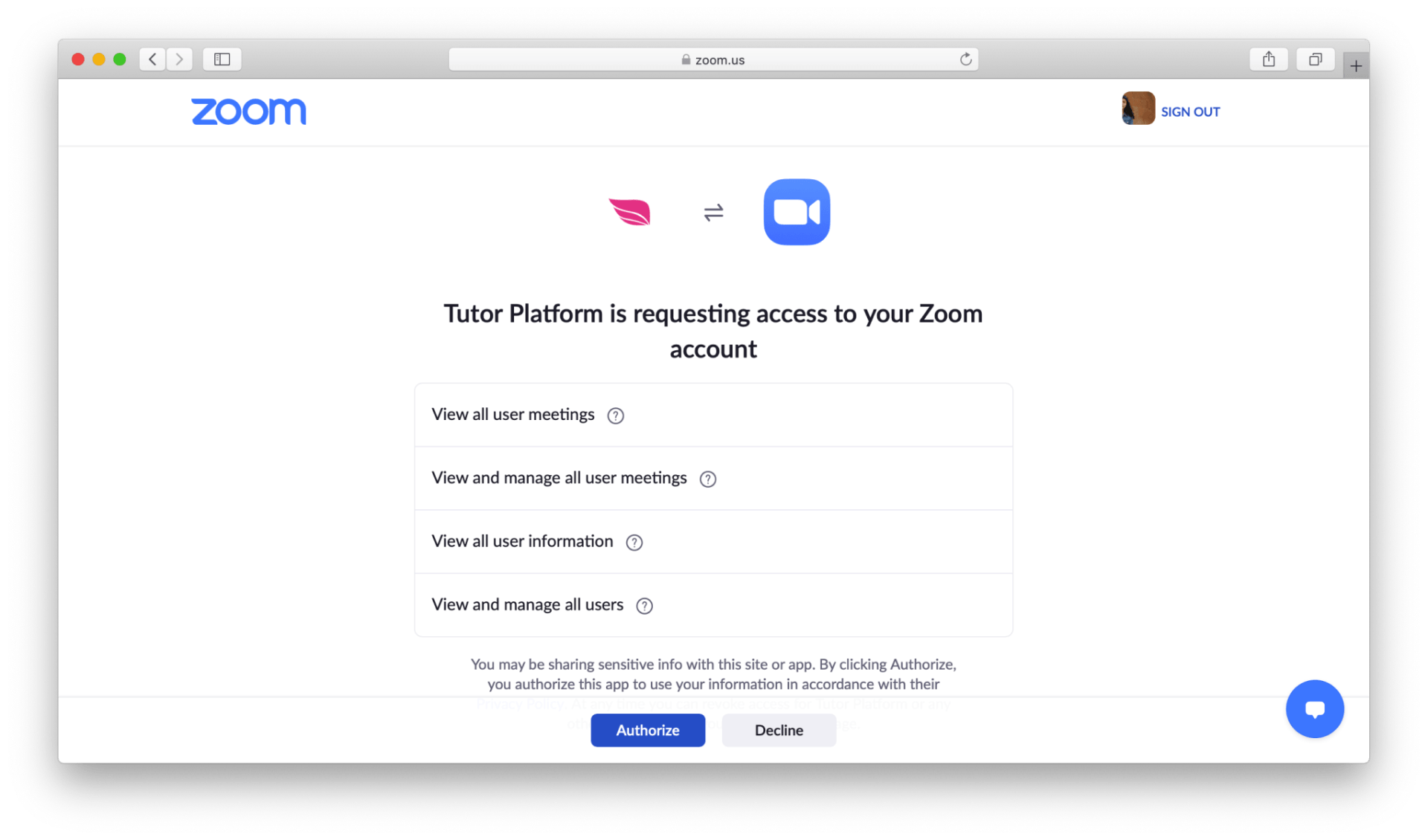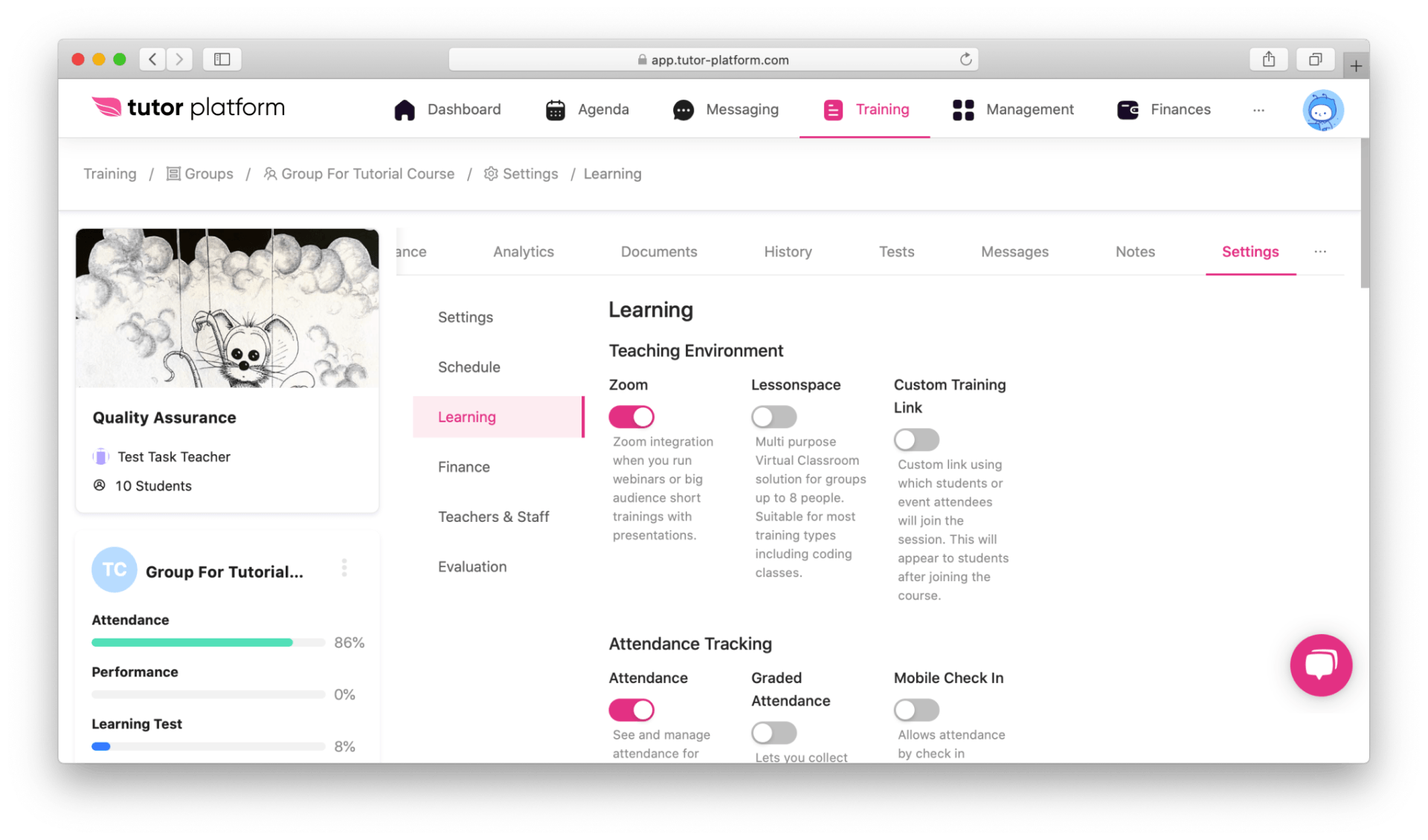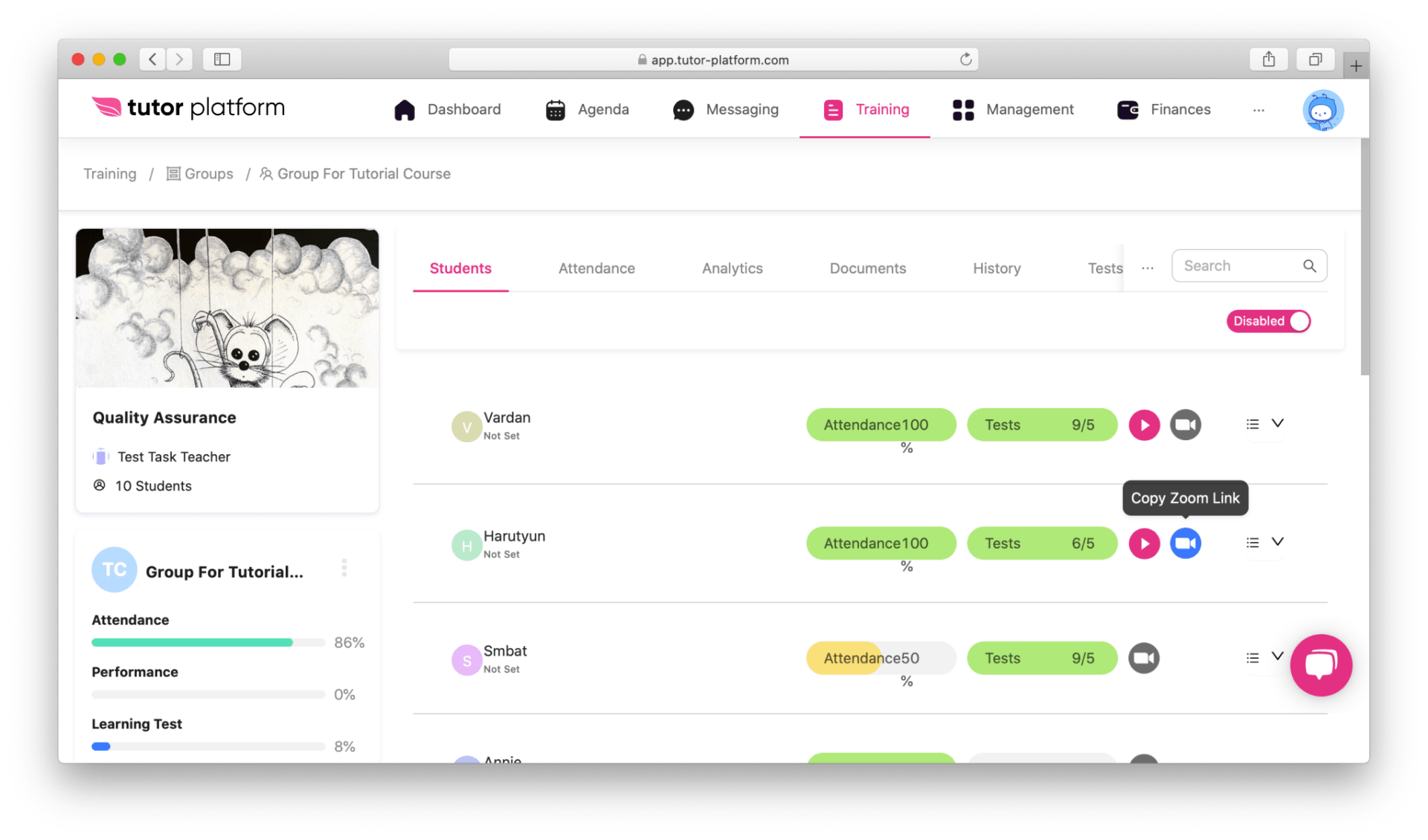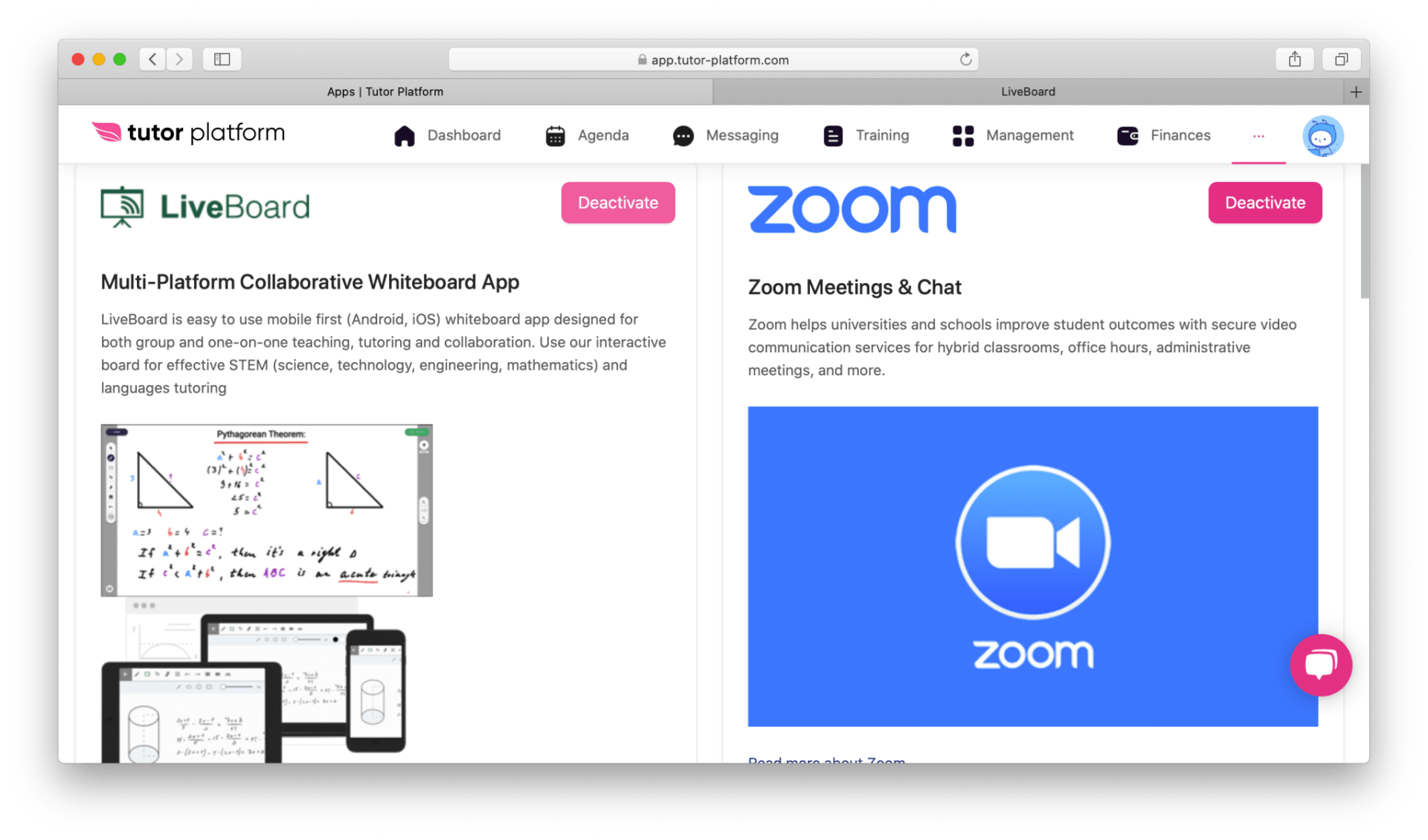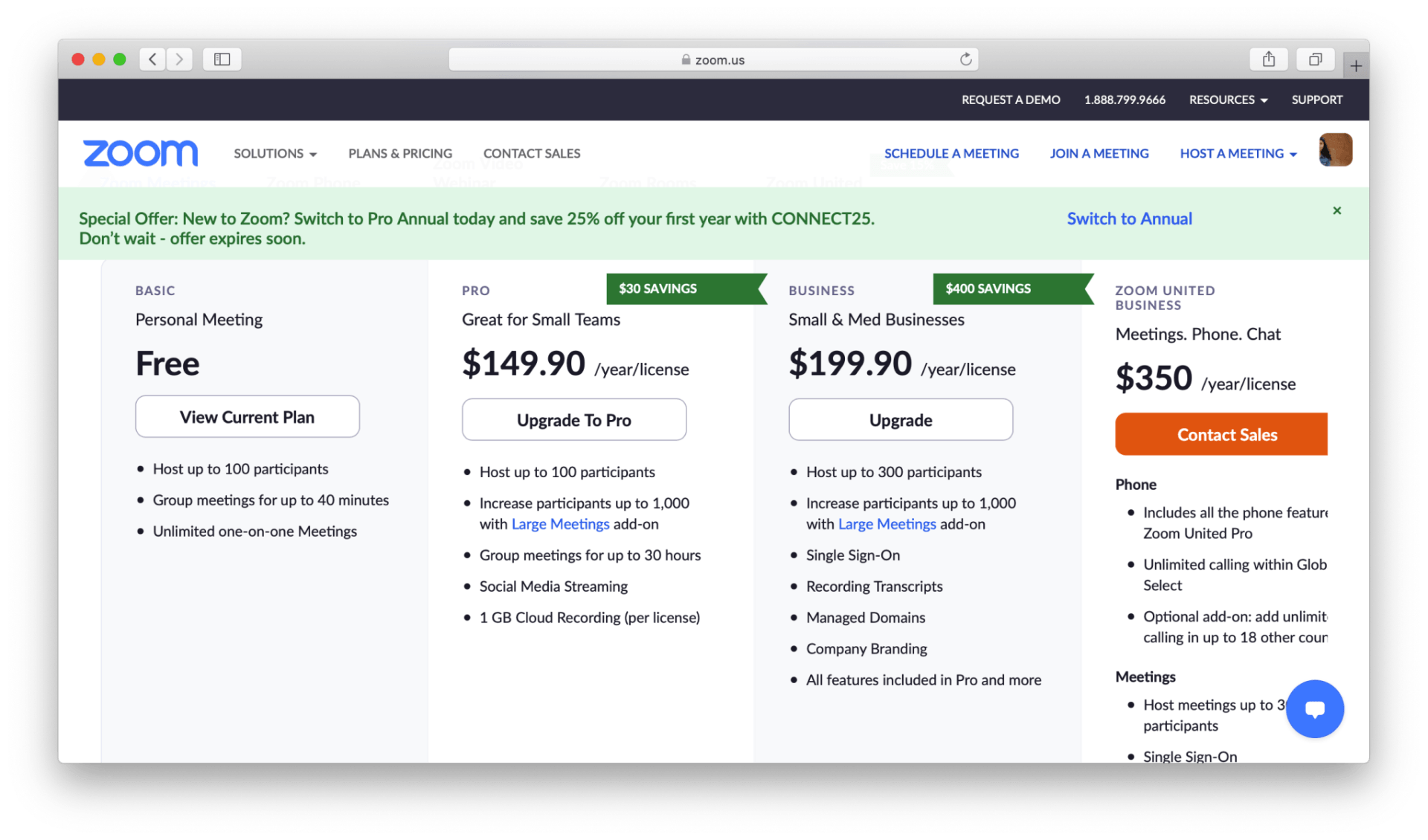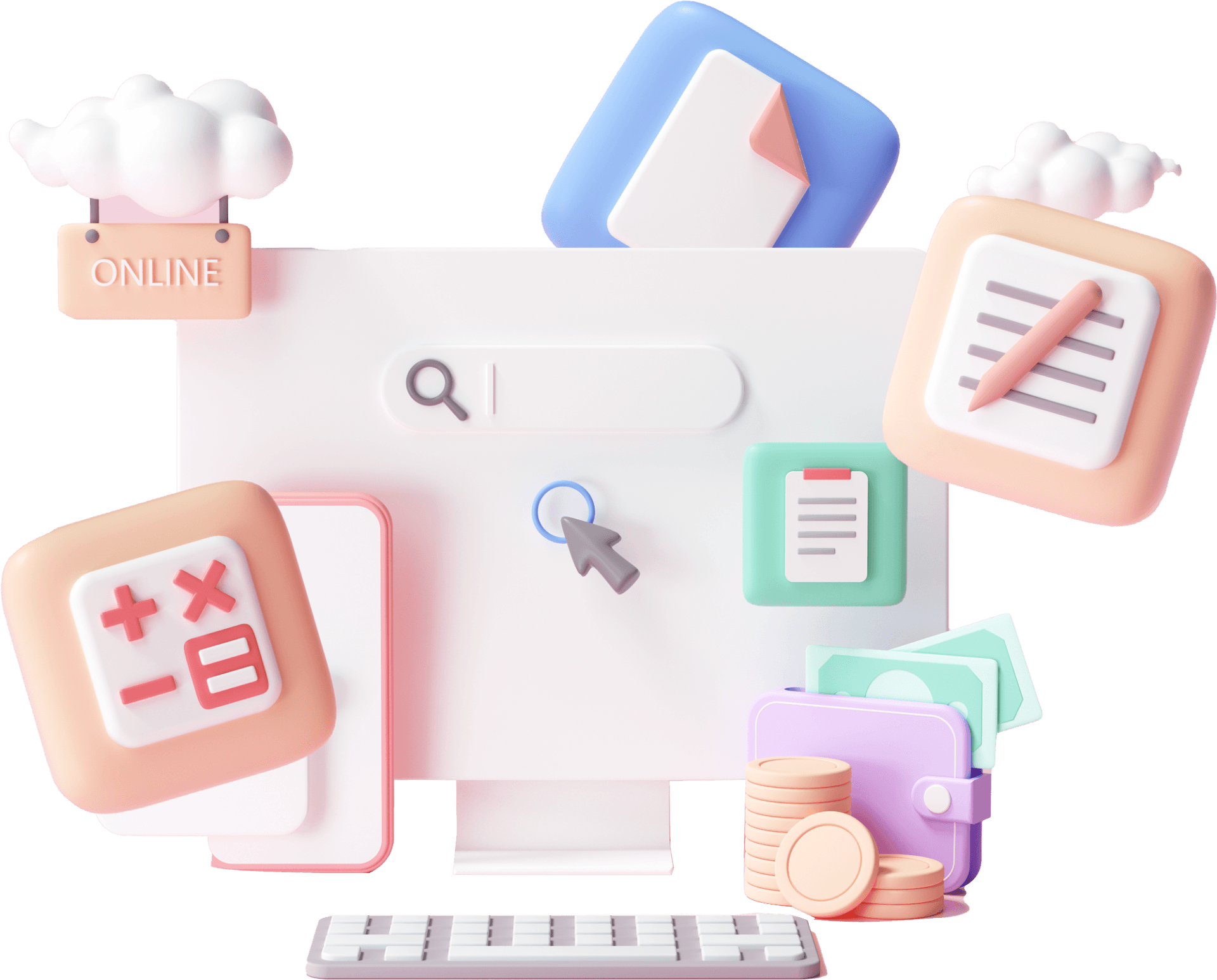Zoom Integration
Zoom Integration
Zoom is the leader in modern enterprise video communications, with an easy, reliable cloud platform for video and audio conferencing, chat, and webinars. Because of recent developments zoom become one of the most popular communication tools used in Education sector.
Preconditions
- You will need to have Zoom account setup:
- You will need to have Tutor Platform account:
Preconditions
- You will need to have Zoom account setup:
- You will need to have Tutor Platform account:
How to setup
In order to get Tutor-Platform taking care of your meeting schedules you will need to link Zoom.us and Tutor-Platform accounts.
- Navigate to Virtual Classroom section
- Push activate
- Login with your zoom account in Zoom.us
- Permit zoom to authenticate with Tutor Platform.
How to setup
In order to get Tutor-Platform taking care of your meeting schedules you will need to link Zoom.us and Tutor-Platform accounts.
- Navigate to Virtual Classroom section
- Push activate
- Login with your zoom account in Zoom.us
- Permit zoom to authenticate with Tutor Platform.
How to deactivate
You can disconnect your Zoom and Tutor-Platform accounts to reconnect with other account or disable Zoom functionality.
To do so:
- Click on “Deactivate” button on Zoom integration.
- Navigate to virtual classroom section
How to deactivate
You can disconnect your Zoom and Tutor-Platform accounts to reconnect with other account or disable Zoom functionality.
To do so:
- Click on “Deactivate” button on Zoom integration.
- Navigate to virtual classroom section
Zoom Plans
Tutor Platform can ease you workload different ways depending on Zoom plan you have:
- With all plan Tutor-Platform will schedule you links and communicate with different channels.
- With Paid plan Tutor-Platform can schedule multiple meetings at the time
- With Paid plan > 10 hosts Tutor Platform will also act as single sign on so you will not need to maintain credentials in different platforms.
Zoom Plans
Tutor Platform can ease you workload different ways depending on Zoom plan you have:
- With all plan Tutor-Platform will schedule you links and communicate with different channels.
- With Paid plan Tutor-Platform can schedule multiple meetings at the time
- With Paid plan > 10 hosts Tutor Platform will also act as single sign on so you will not need to maintain credentials in different platforms.